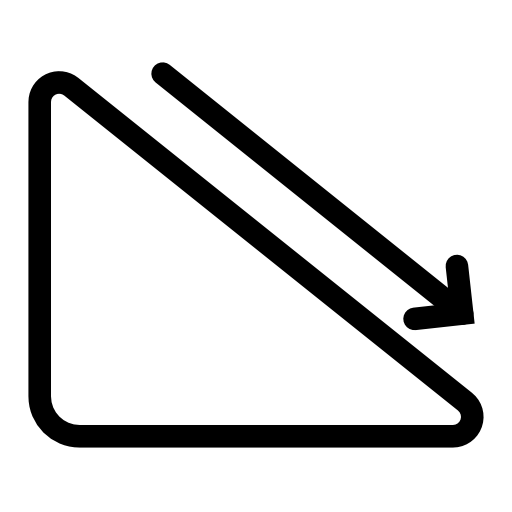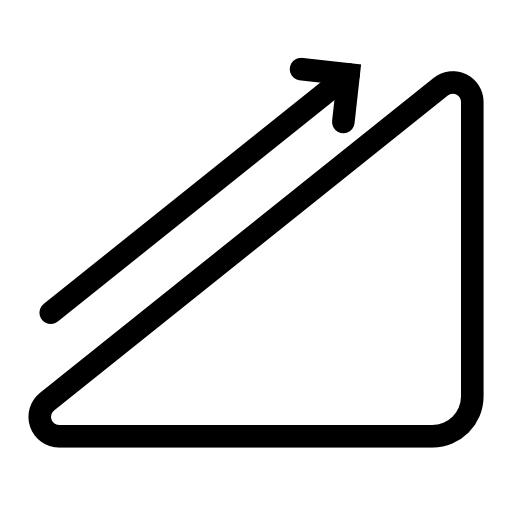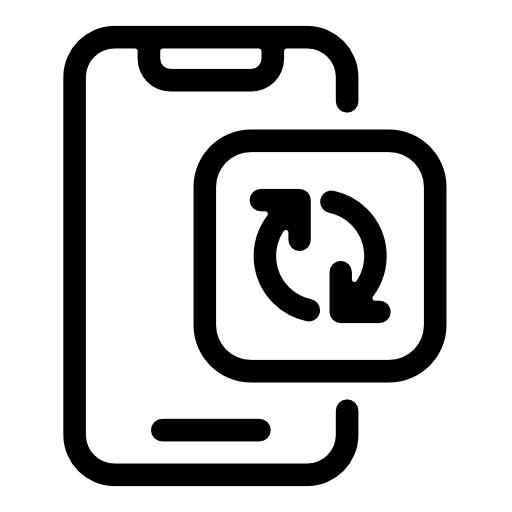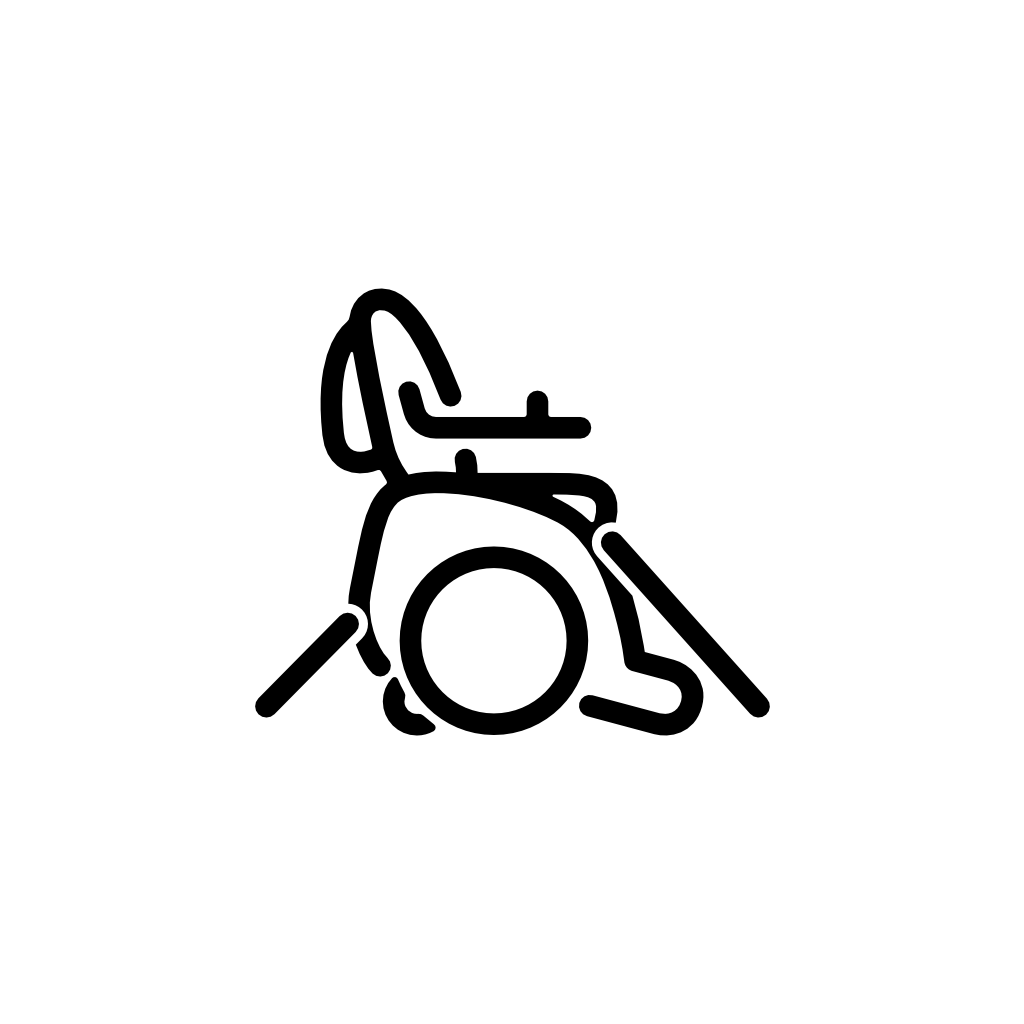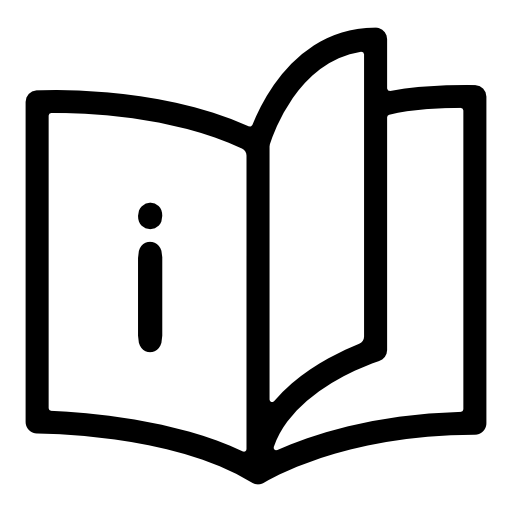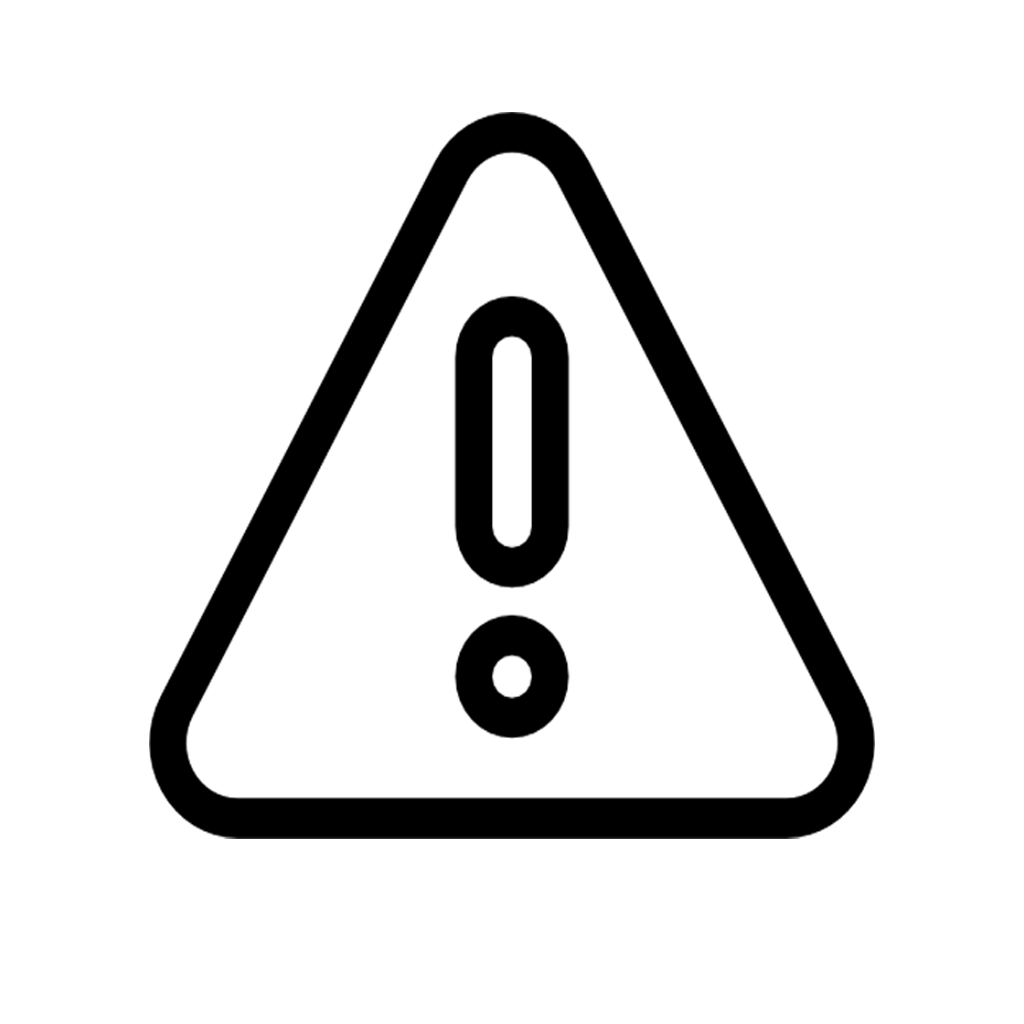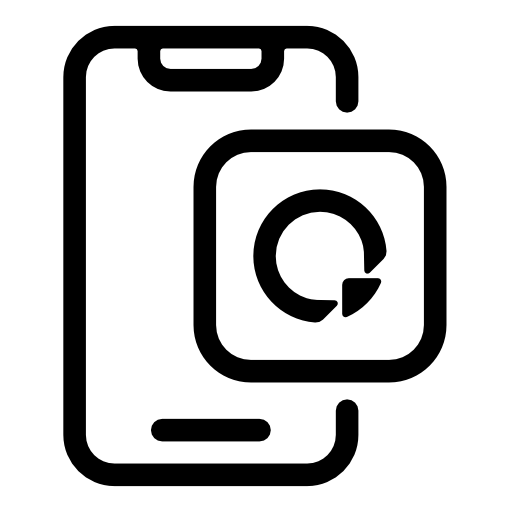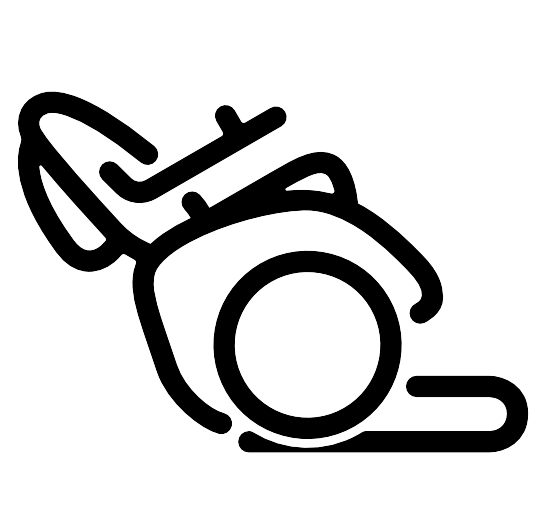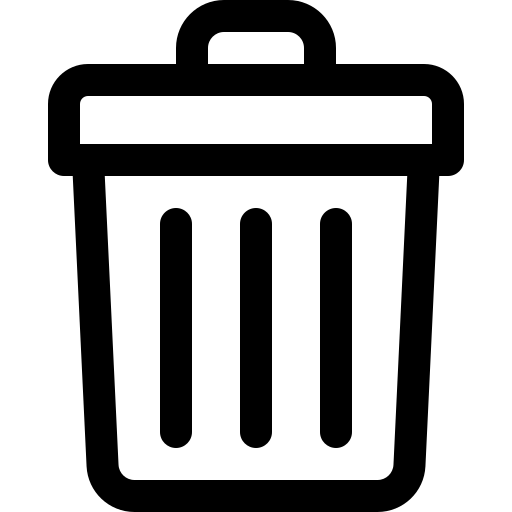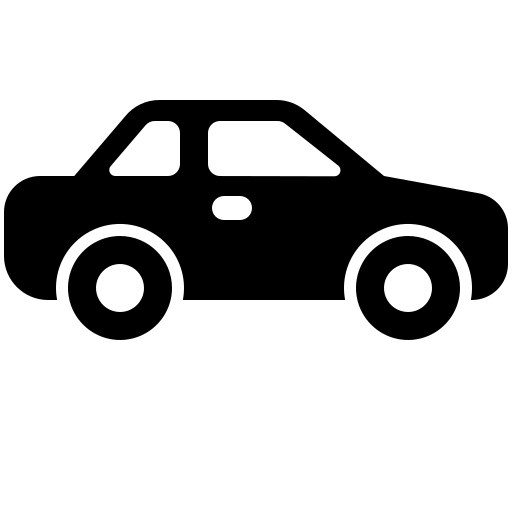Information
Symbol or behavior | Error | Action |
|---|---|---|
 | The battery level of your BRO is low. You should not climb stairs anymore. | Charge the wheelchair as soon as possible so that you don't get stuck somewhere. |
 | The batteries are almost empty and you can only travel a short distance. | Charge the wheelchair as soon as possible so that you do not get stuck somewhere. |
 | The flashing light indicates that the batteries are empty. BRO can shut down automatically at any time. | Charge the wheelchair as soon as possible so that you don't get stuck somewhere. |
 | You have to move the joystick in order to switch to your chosen mode. | Move the joystick in the relevantdirection (see also (a) Move the joystick forwards or backwards [39] ) |
 | The touchpad has no function. The touchpad is disabled. | See Deactivate/Activate Touchpad to reactivate it. |
 | The joystick must not be moved so that the wheelchair can switch modes. | Release the joystick until the wheelchair has completed the process. |