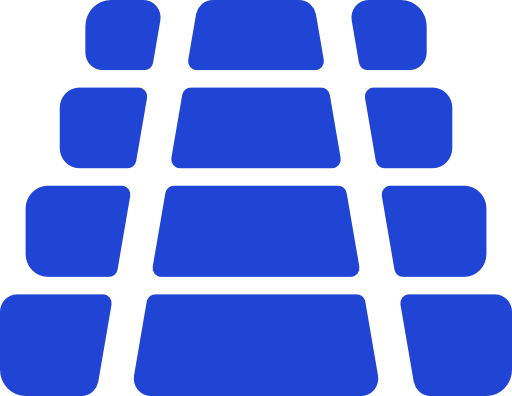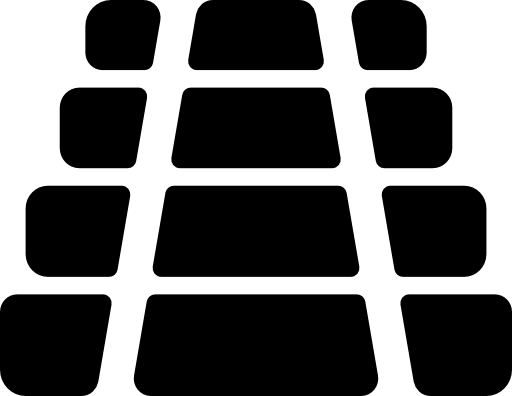Stair Assistant (StairGuard)
The stair assistant allows you to drive straight on stairs. The automatic alignment of BRO ensures that you always stand straight on the stairs. Even if you tilt the joystick slightly to one side, BRO remains straight.
The stair assistant can be turned on and off in the app settings. Once you select the stair mode, the assistant is activated. You can recognize this by the blue stair symbol in the upper part of the screen between the horn and the rear view camera.
By strongly moving the joystick to the right or left, the stair assistant is deactivated. The stair symbol now lights up black, and a dull sound is perceivable. BRO now allows you to adjust the alignment on the stairs up to the safety lock and thus enabling you to steer on the stairs.
The next time you select the stair mode, the stair assistant will be active again. If you do not wish to use this function, you can deactivate it permanently in the settings of the app.
(a) Activated stair assistant |
(b) Deactivated stair assistant |