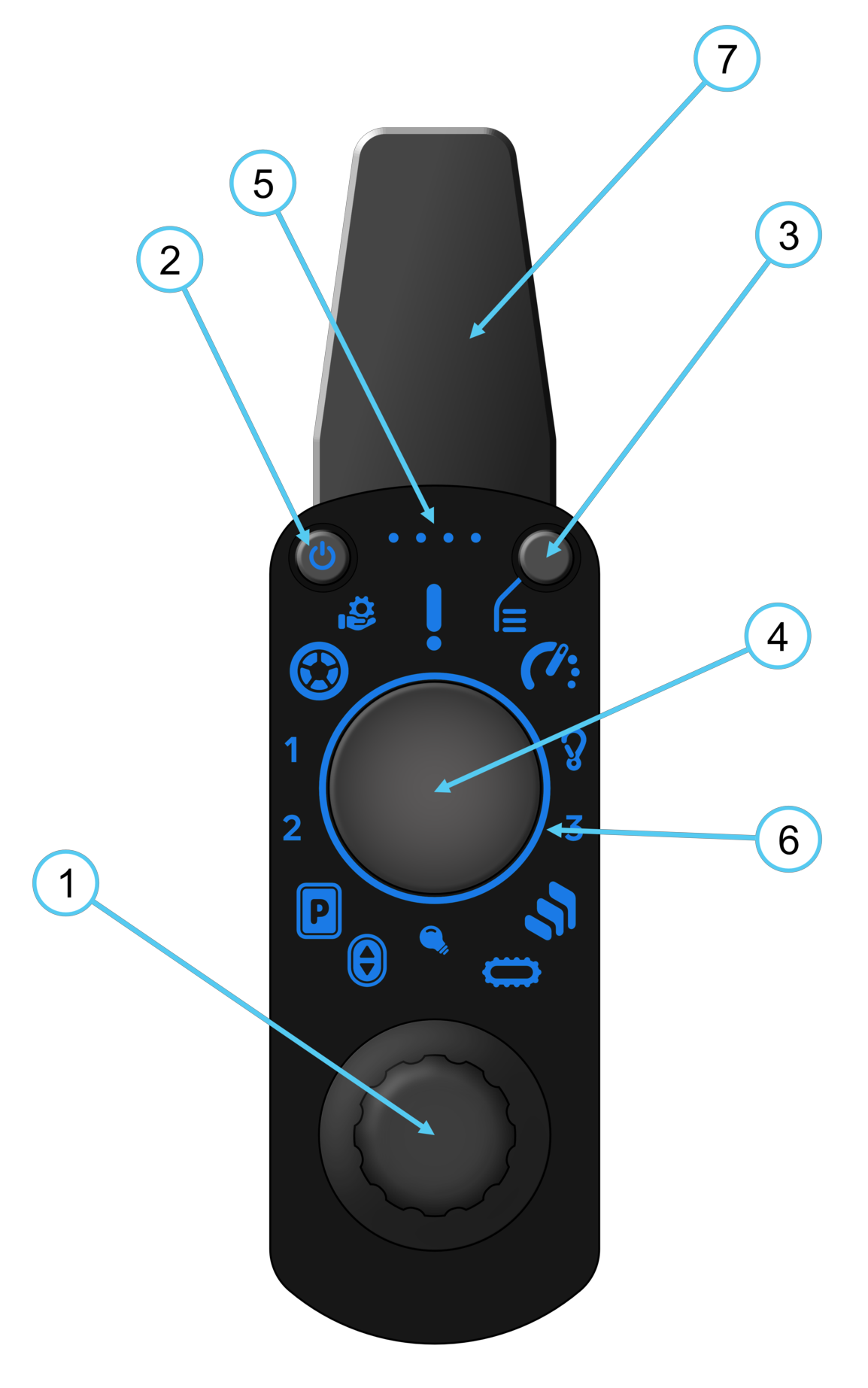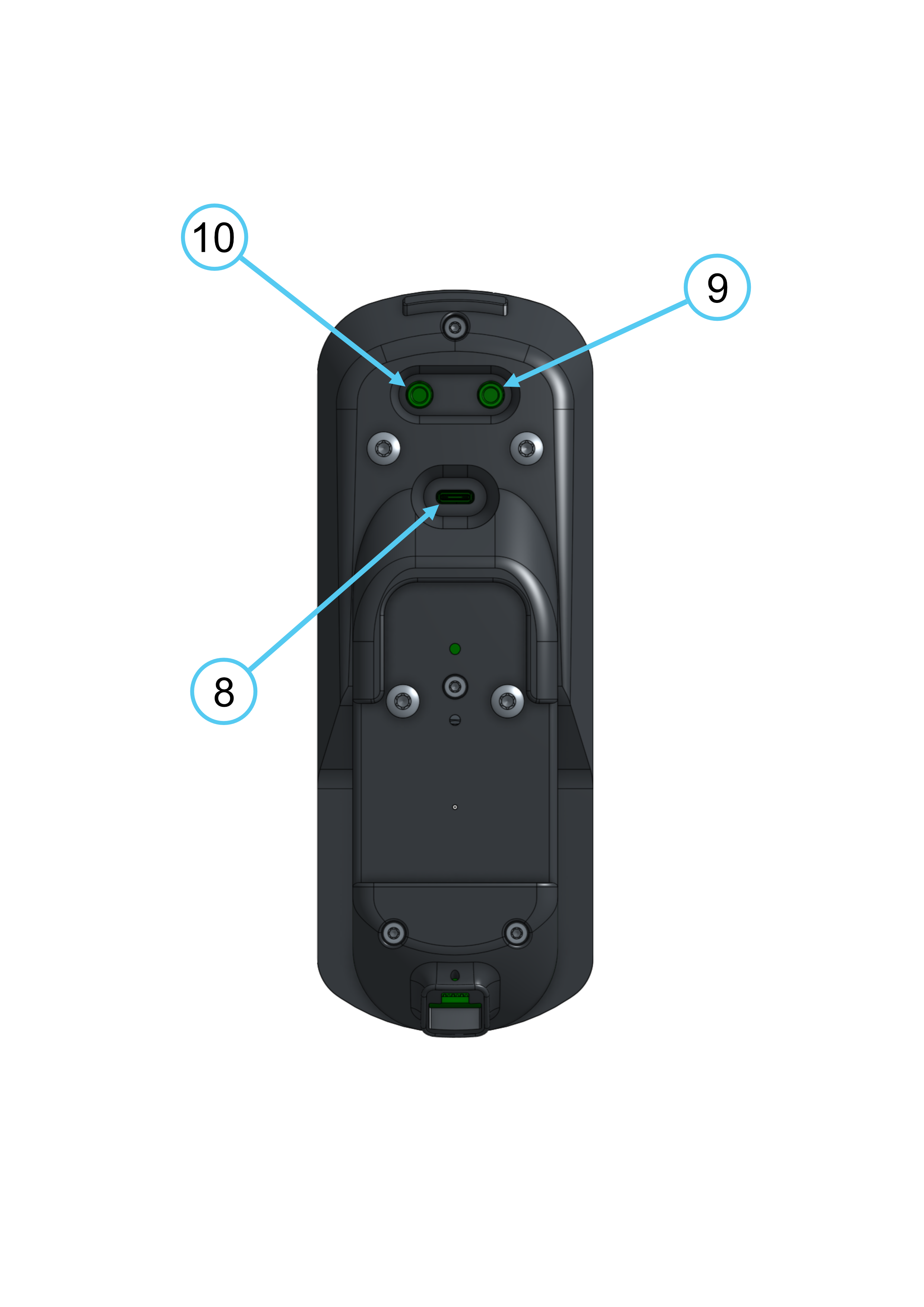Overview
The control panel consists of the joystick, the touchpad, an LED ring, and multiple buttons and status indicators. A smartphone holder is also available, which ensures that the installed apps are displayed clearly. Figure 32, “Control panel” displays the control panel components:
A number of different icons may light up on the control panel. Figure 33, “All available icons and indicators” displays all of the icons:
Speed level icon
Error indicator 1
Error indicator 2
Car passenger mode icon
Error indicator 3
Stair mode icon
Track mode icon
(This has no function for now)
Elevate mode icon
Park mode icon
Warning/information indicator
Standby button/icon
Menu button/icon
Maintenance warning light (will be enabled in a future software update)
Battery level indicator
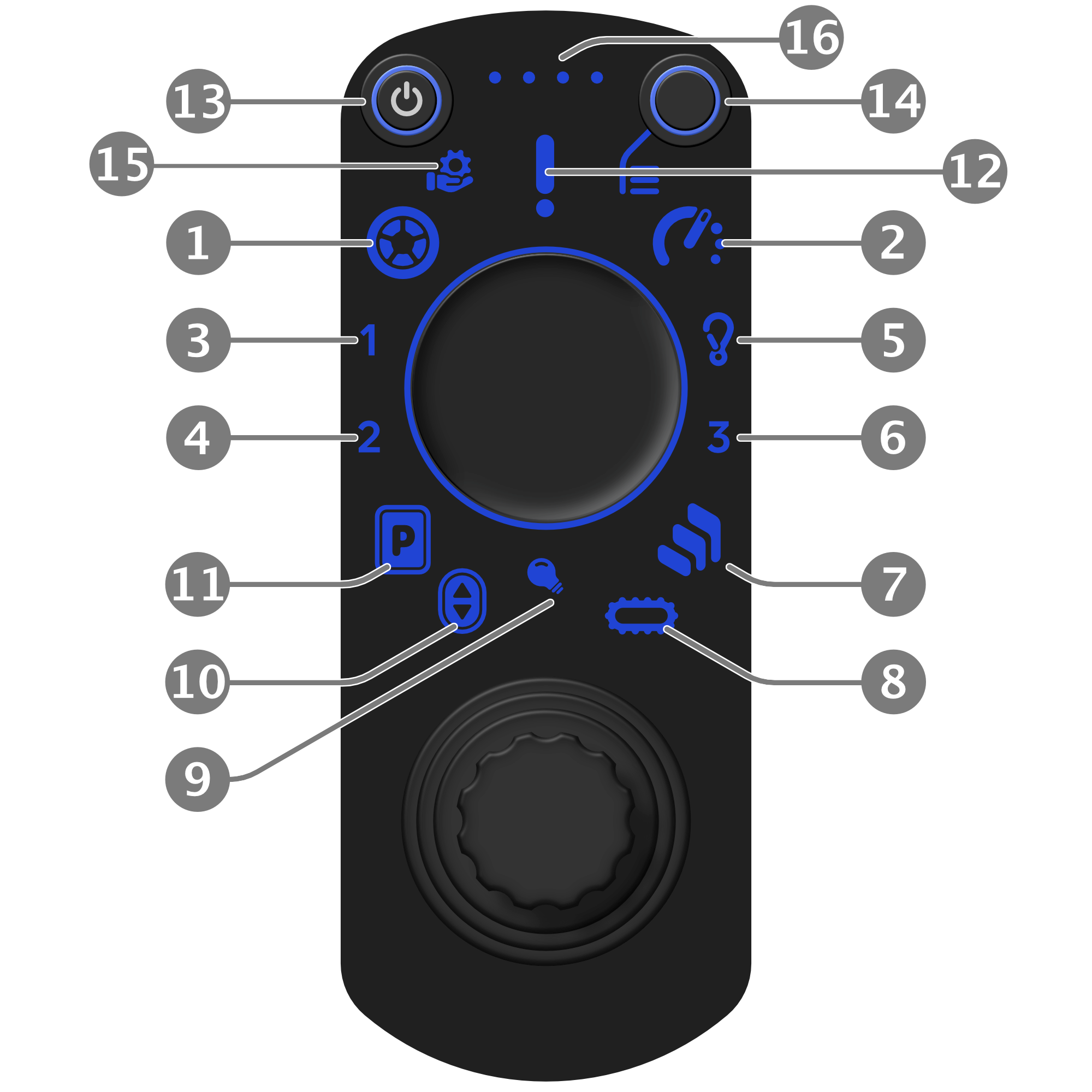 |