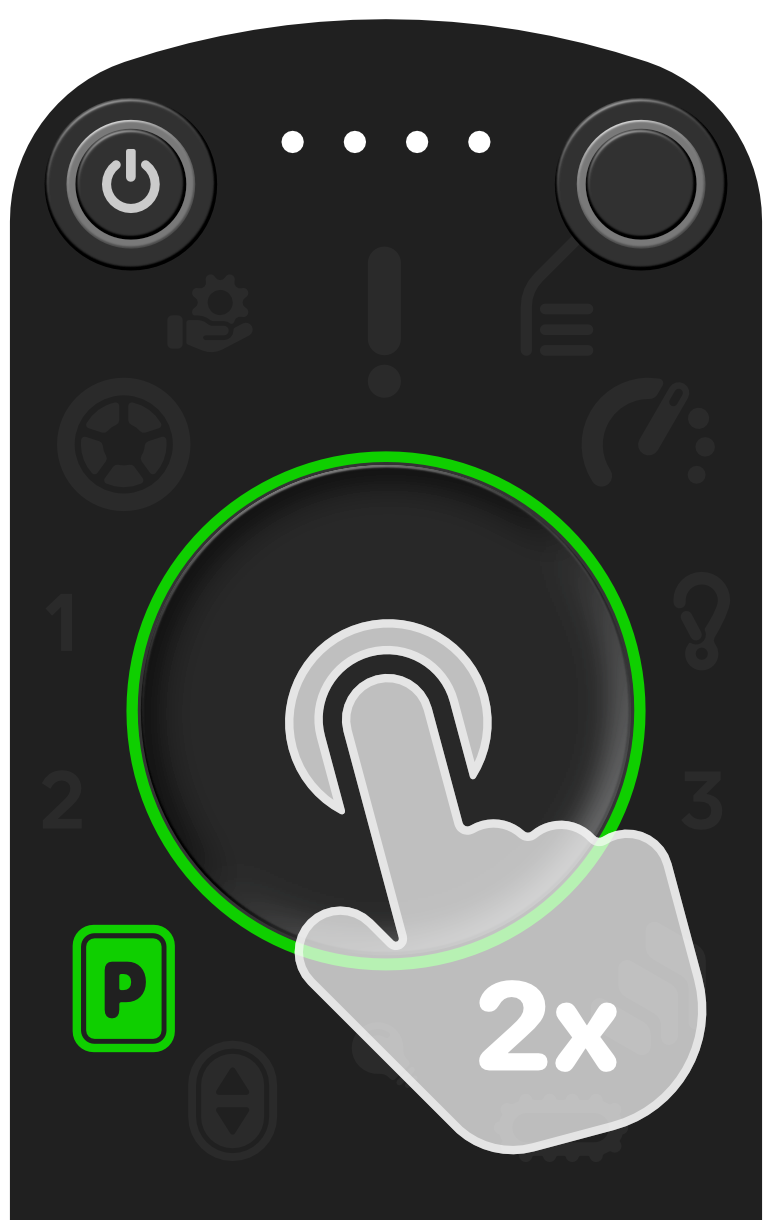Open Menu
You need to call up the menu first in order to switch between the different operating modes. Proceed as follows:
Using the menu button: Press the button once briefly. The menu now appears.
Using the touchpad (tap): Double tap in the center of the touchpad. The menu will now also appear.
Using the touchpad (hold): Keep your finger on the center of the touchpad for at least two seconds. The menu now appears.
(a) Open the menu by double-tapping |
(b) Open the menu by placing your finger on the touchpad |
Figure 33. Ways to open the menu using the touchpad
After the menu has been opened, the joystick is deactivated for steering the wheelchair and can be used to select the menu item.