Climbing Down Stairs
Descend stairs in stair mode only
Stair mode must always be activated when climbing stairs. The wheelchair does not automatically switch to stair mode before climbing stairs. Approaching the stairs in any other mode than stair mode may be fatal.
Always approach stairs straight
A set of stairs must always be approached in a straight manner (90° angle) and stairs may not be climbed at an angle.
Before switching to drive mode: maintain minimum distance to the edge of the stairs
Make sure that the wheelchair has a sufficient distance of at least 50 centimeters from the edge of the stairs before switching between stair mode and drive mode. In the following situation you should turn the wheelchair 90° using the maneuvering mode (see section Maneuvering Mode) to ensure that you never accidentally drive down the stairs in drivemode:
The minimum distance cannot be maintained due to confined space, e.g. if the upper level is too small or an object is blocking your way.
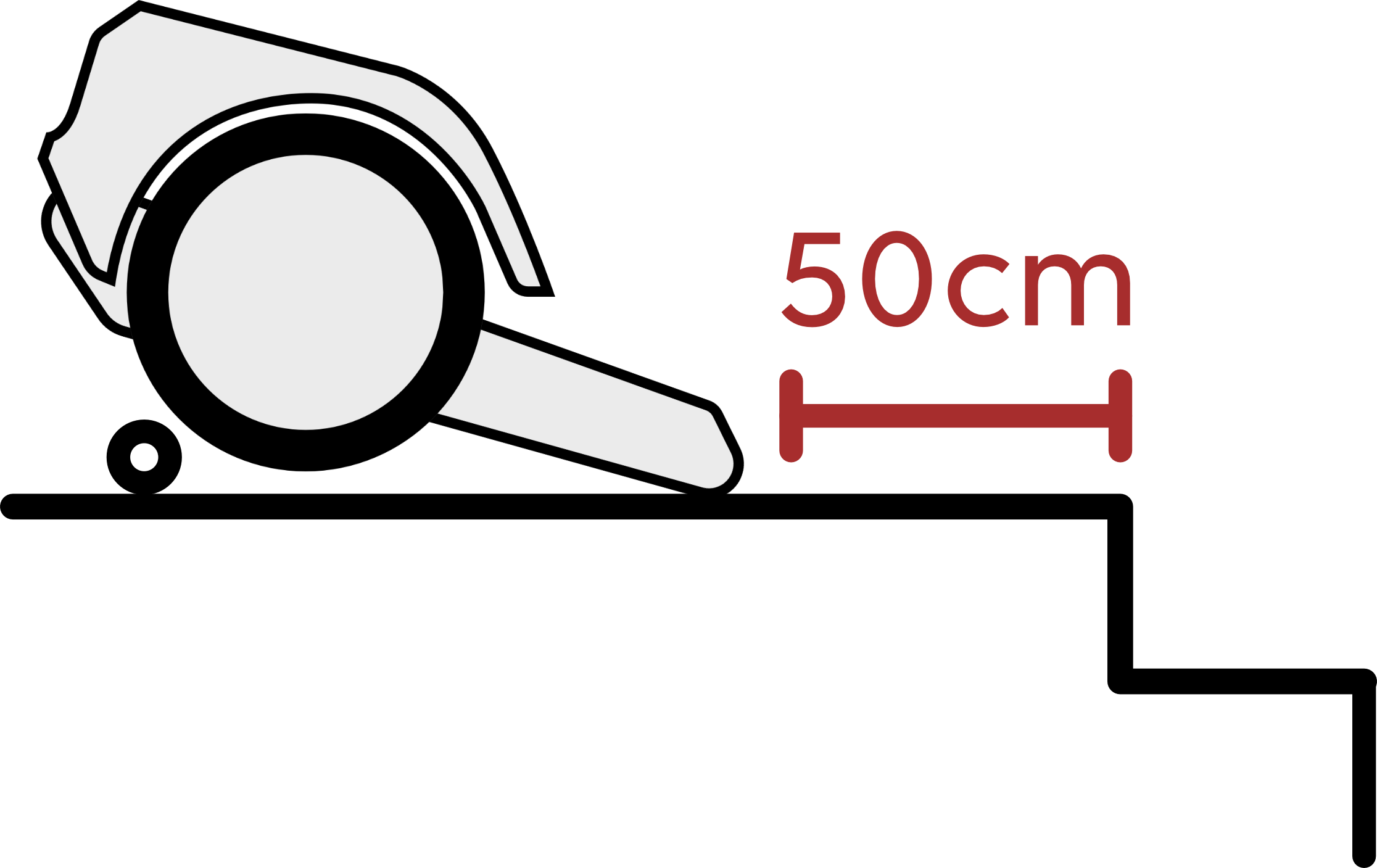

Approach the stairs in drive mode until you have a distance of at least 50 cm to the first step.
Switch to stair mode (see Selecting Stair Mode) → the LED ring will now light up in purple (see Selecting Stair Mode.
If stair mode is active, you can push the joystick forward, and the wheelchair will move to the beginning of the stairs. The first step will then be detected and the wheelchair will descend the stairs on the tracks. The seat will be automatically adjusted to maintain the wheelchair's balance on the incline.
Check that the edge of the top step has been detected correctly
BRO rises after detecting the top step. Consequently, the angle of the tracks converge to the incline of the stairs. In rare cases, the beginning of the stairs may be detected too early. For this reason, it is essential to ensure that BRO only adjusts to the stairs once you have reached the first step. Here is a sample situation:
There is a small ledge in front of the top step. The edge of this small ledge may be mistakenly detected as the beginning of the stairs. If you continue in this case, the angle of the tracks will not adjust to the incline of the actual stairs. Reverse and initiate the stair transition again. You can for example overcome the small landing in track mode and then switch to stair mode afterwards.
Move the joystick to the left or right to change the alignment of the wheelchair on the stairs. If the maximum angle is exceeded, a sound will be emitted and further turning will be prevented. You should only use this function when necessary, as climbing stairs at an angle could cause the tracks to fall out of its guidance.
Continue driving at the end of the stairs until the wheelchair is completely on the ground. At the end of the stairs, the support system is extended automatically and the green information indicator is displayed. Continue to push the joystick forward until the wheelchair is level on the ground again and the green information indicator disappears.
Once this is the case, you can switch back to drive mode.
If the next set of stairs follows immediately (e.g. at an intermediate landing), it is best to cover the short distance on level ground directly in stair mode on the tracks.
 |