Anti-Tip-System (ATS)
The Anti-Tip-System (ATS) is automatically activated if the wheelchair is about to topple over backwards (e.g. because you have forgotten to trigger the end of the stairs or due to a system error in drive mode) . Within a fraction of a second, two supports will extend towards the back. An error message appears after the ATS has been ejected. You will not be able to drive on for the time being.
Never use the ATS intentionally - it should be used in emergencies only
The ATS is not designed for frequent use and may suffer damage over time. You should never rely on the function of the end-of-stair sensors and the ATS. Always trigger the upper transition manually if necessary! If the systems fail, you could topple over backwards and injure yourself seriously. Once the ATS has been ejected, you are dependent on the help of other people.
Keep the Anti-Tip-System clean and dry
Make sure that the Anti-Tip-System (ATS) remains clean and dry. Heavy contamination, such as dirt or frozen water (e.g., from driving through mud or deep water in icy conditions), can cause the ATS to malfunction. This can result in the system being blocked from extending or make locking impossible. Therefore, always keep the system clean and dry in cold conditions.
Anti-Tip-System error
The wheelchair’s electronics automatically check the functionality of the ATS on a regular basis. If an error is detected, a loud warning sound is emitted at short intervals and an error message is displayed on the control panel. Do not use the wheelchair on stairs and ramps – you could topple over backwards and injure yourself. Have the system checked as soon as possible.
If the retraction of the anti-tip system takes a lot of force
In certain circumstances, the ATS could be damaged by the excessive forces or repeated triggering. If the retraction takes an unexpected amount of force or if there are strange noises, go to your Scewo reseller immediately and have the system checked.
Anti-Tip-System not active on flat stairs
The Anti-Tip-System is not activated on flat stairs, because there is no danger of you toppling over backwards if the top stair transition is activated too late. The wheelchair will jolt backwards significantly but will not topple over. Therefore, you are not dependent on someone else to help you retract the ATS after such an event.
Help from an assistant is needed to retract the system. To do so, proceed as follows:
The wheelchair automatically switches to a special mode in order to return to its usual upright position.
Pull the joystick back → The wheelchair moves backwards and the support system is extended.
This lifts the supports off the ground and reduces the load on them .
Ask the assistant helping you to push the locking bolts down and retract the supports by hand (Figure 68, “Retracting the Anti-Tip-System”). The best way to do this is with a little momentum.
Now you can proceed to a safe place in park mode before reactivating drive or stair mode.
Never move forward when you are at the top of the stairs!
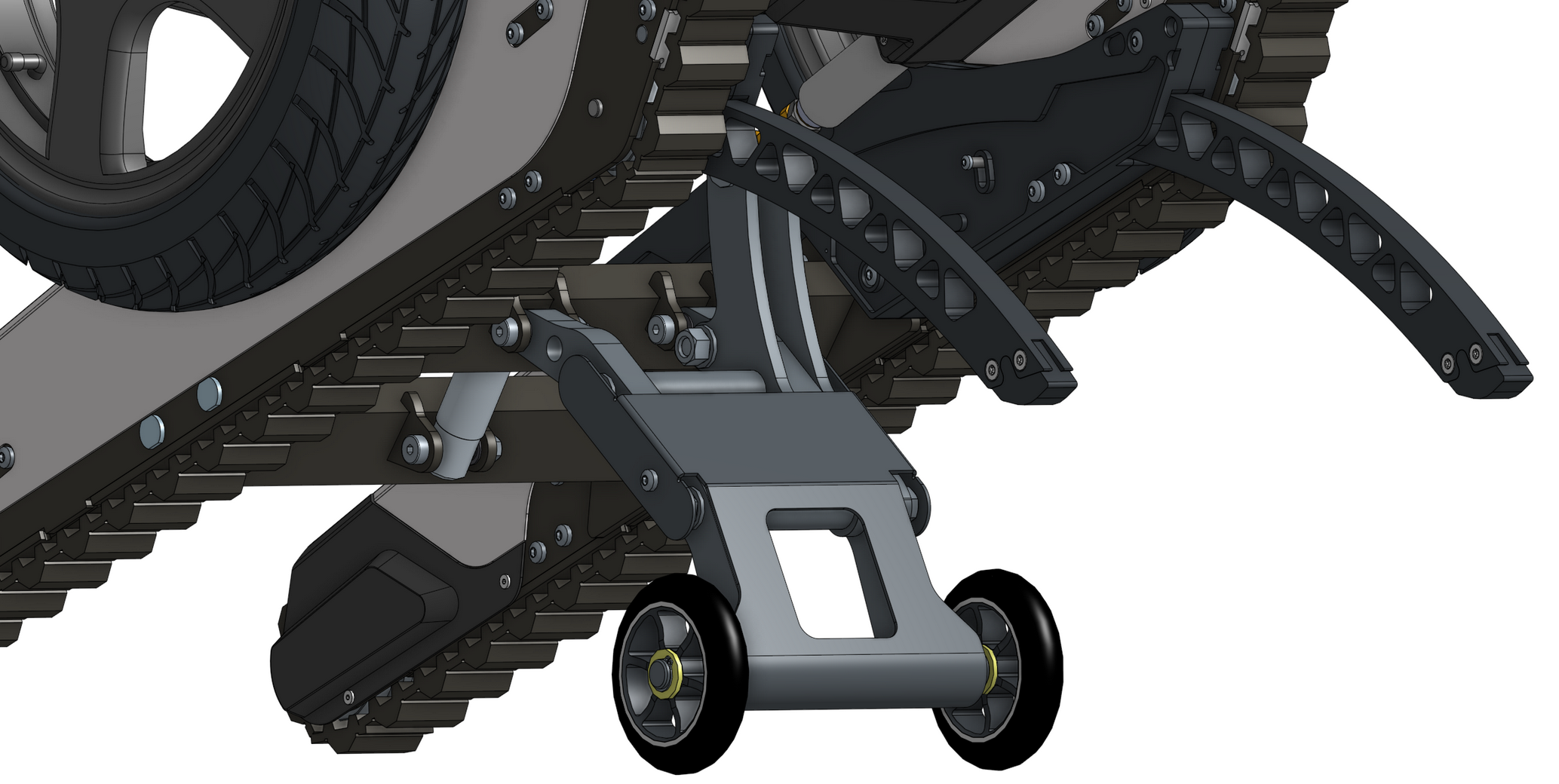 (a) 1 - Starting situation 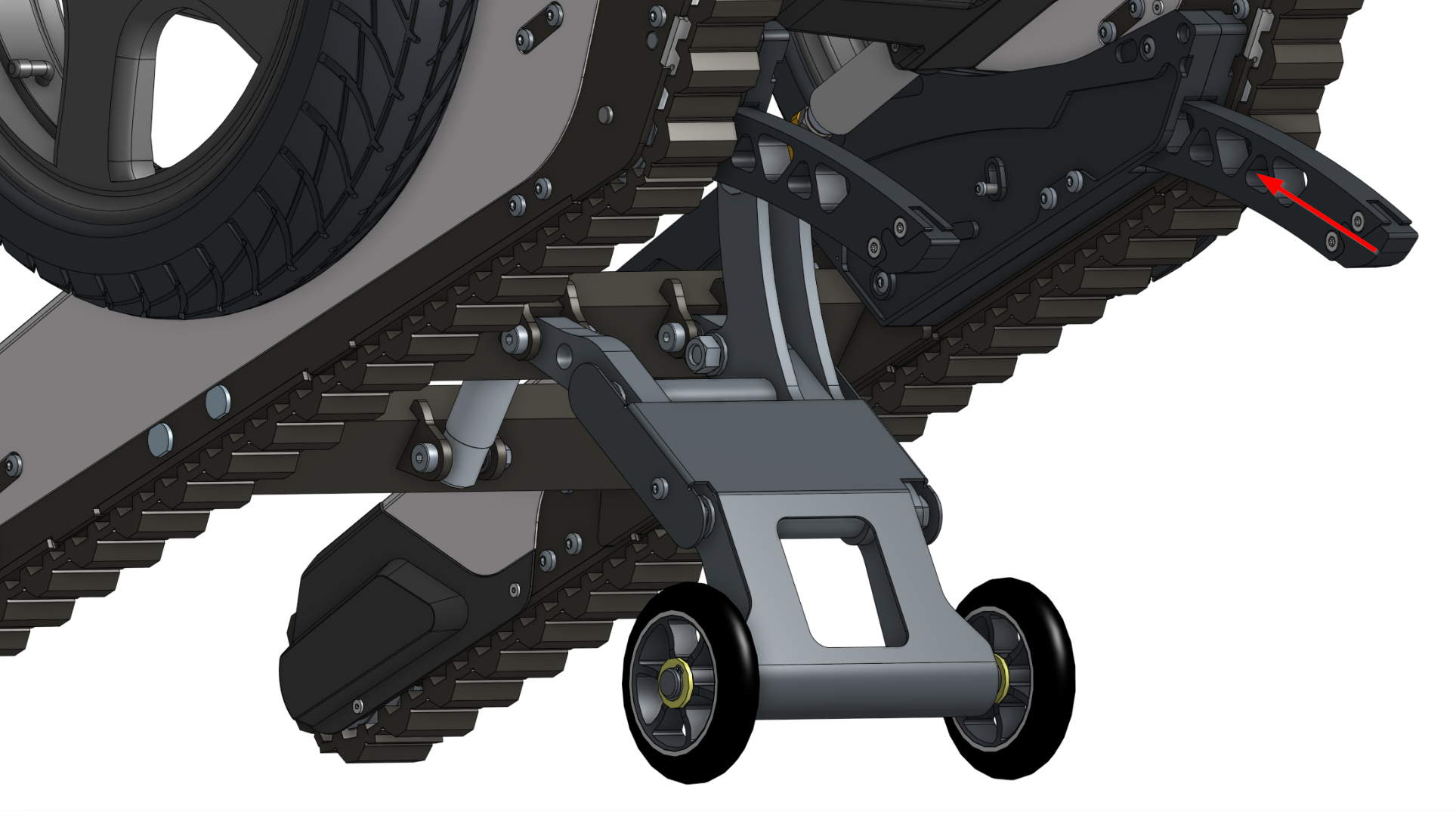 (c) 3 - Push back the supports by hand | 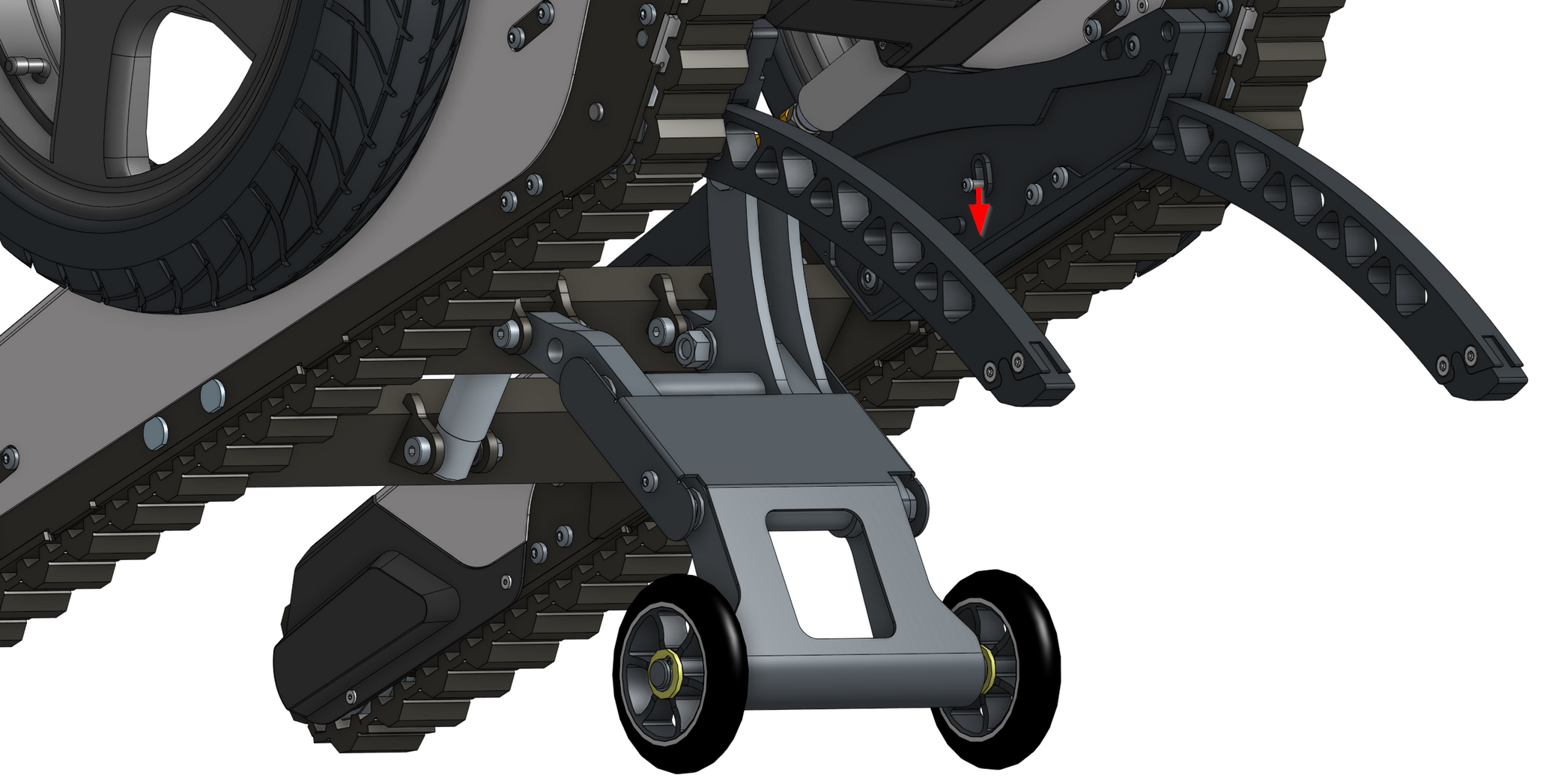 (b) 2 - Release locking bolt 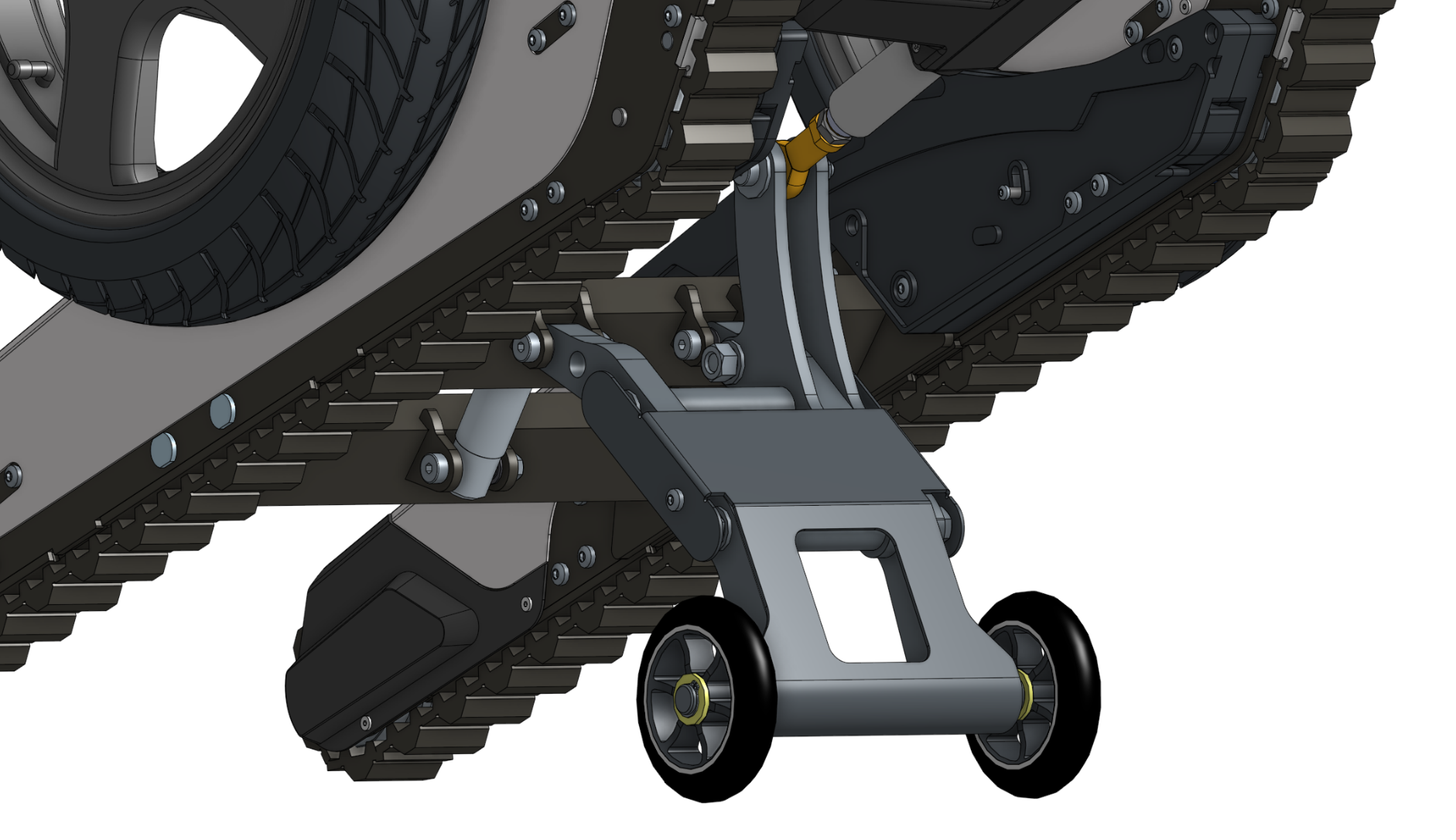 (d) 4 - Anti-Tip-System is operational again |