Folding of the Back Support
Remove the back cushion Back Cushion (Accessory)
Release the locking mechanism (depending on the version installed):
Pull out the two lower locking bolts at the knob towards the center. The bolts lock into place when in this position. The two red buttons protrude.
Pull the strap midway between the two locking bolts. This releases the bolts (but they do not click into place).
Fold down the back support using a controlled movement.
To raise the back support up again, lift up the back support and press the two protruding red buttons one after the other. This will click the bolts back into place.
Check that the back support is securely locked in place by jiggling it.
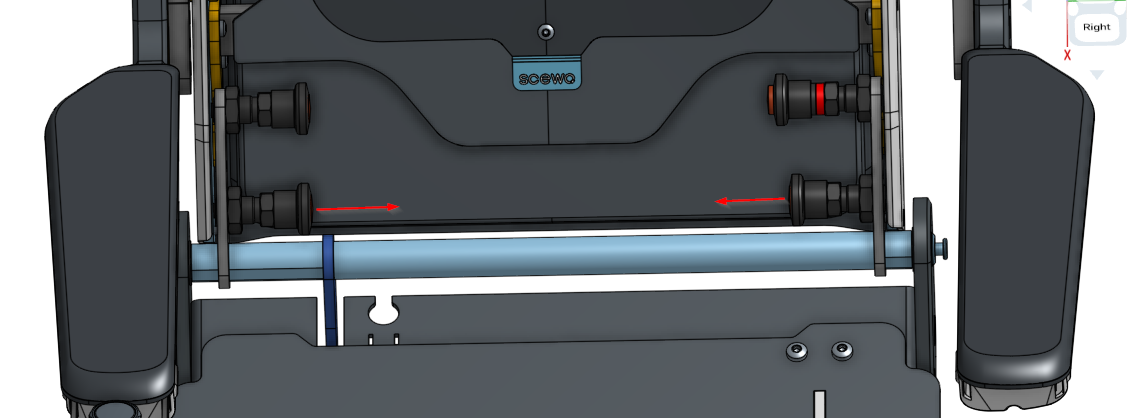 (a) Single bolt variant | 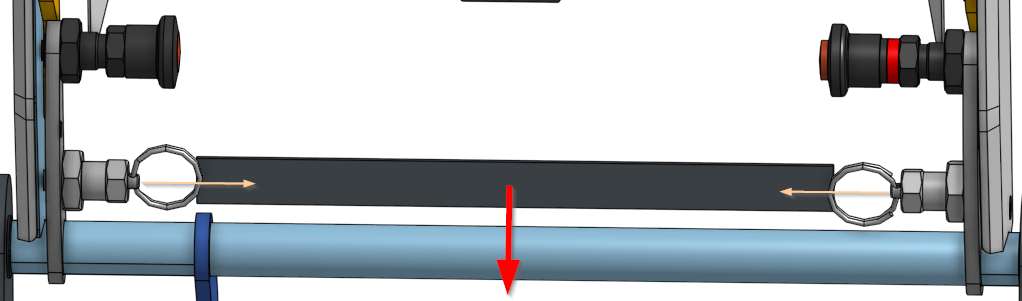 (b) Strap variant |
Check that the back support is fixed into place
Make sure that both locking bolts have fully clicked back into place after folding up the back support. The red marking on the side should no longer be visible (see Figure 8, “Locking bolts to be unlocked in order to fold the back support”) If the bolts are not fully clicked into place, the back support could fold down unintentionally, e.g. when leaning on the arm supports.
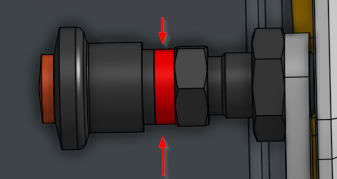 (a) Not secure (red marking) | 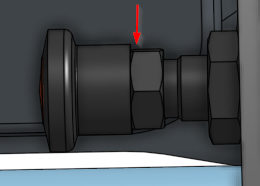 (b) Secure |