Mechanical Adjustment of Arm Support Width
The width of the space between the arm supports can be adjusted mechanically. This requires the use of compatible spacers and screws of a corresponding length, which are available from any Scewo reseller. To do so, proceed as follows:
Dismantle the arm support and pull it outwards (see Dismantling the Arm Support )
Loosen the inner screw in the center (see Dismantling the Arm Support.)
You can now remove the spacers and the joint from the rest of the arm support.
Remove the shoulder screws already in place (see Dismantling the Arm Support).
Insert the required number of spacers.
Insert two new shoulder screws that are the correct length.
Reassemble everything in reverse order. Remember the cable tie!
Very narrow adjustment of the arm support width: If the arm support width is still too big even if no spacers are used, the left and right arm supports can be swapped around. The shape of the padding makes it possible to adjust the width even more narrowly.
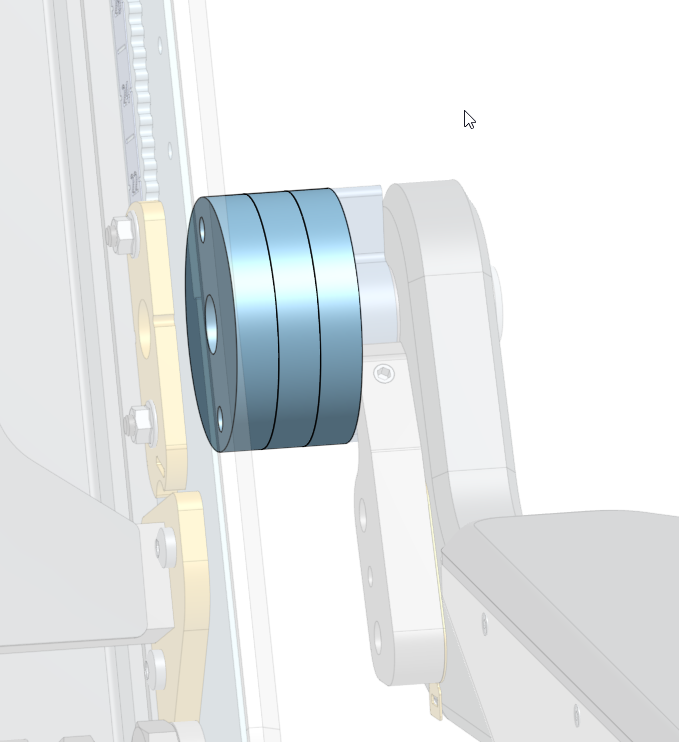 (a) Spacers | 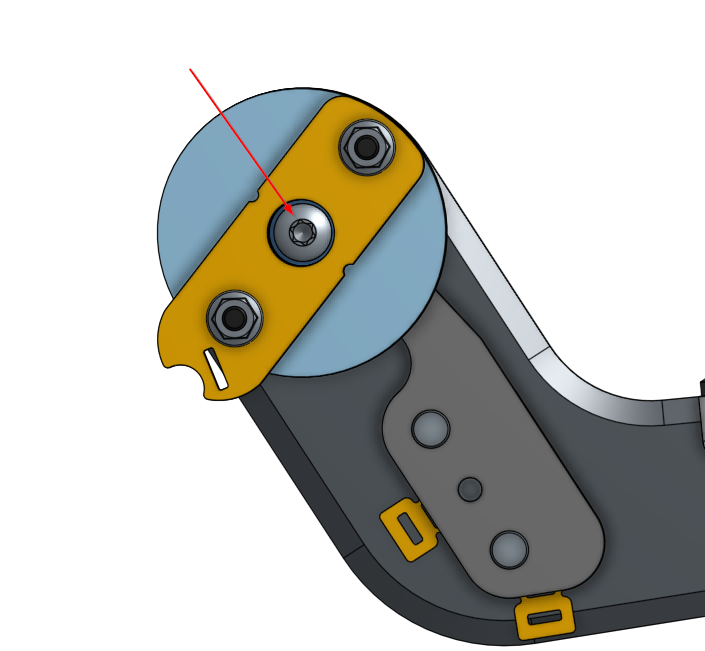 (b) Loosen the middle screw (step 1) | 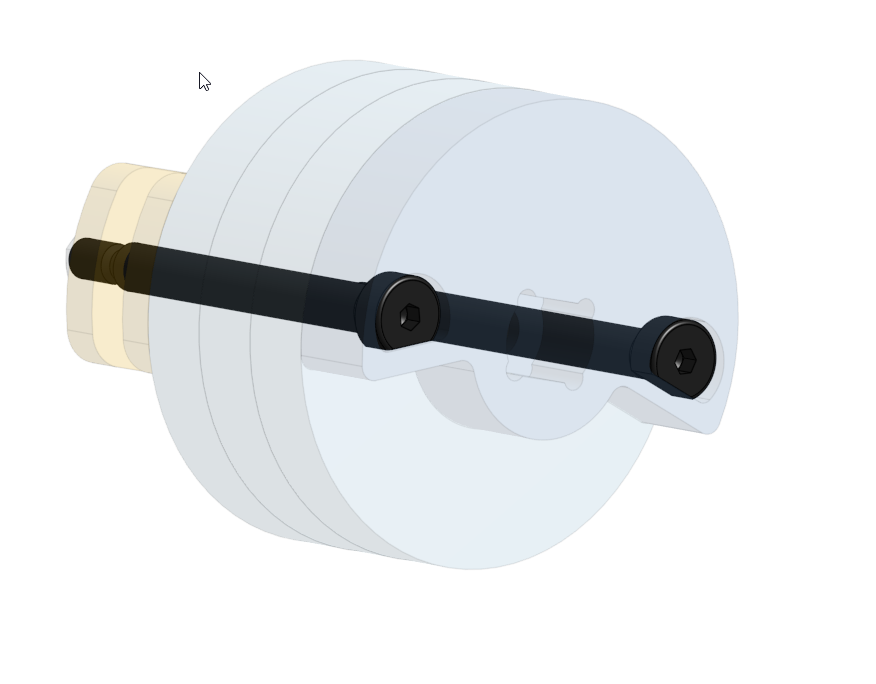 (c) Replace shoulder screws |