Snap Lock Head Support
Adjust the angle of the Snap Lock head support
Press the center of the two covers of the middle part with your thumb and index finger and hold them down.
Adjust the angle to suit your preference.
Release the two covers so that the head support snap locks engage.
Adjust the height of the Snap Lock head support
Loosen all four screws. Do not remove the screws completely.
Adjust the height to suit your preference.
If you are satisfied with the height, tighten the screws again (recommended torque: 3Nm).
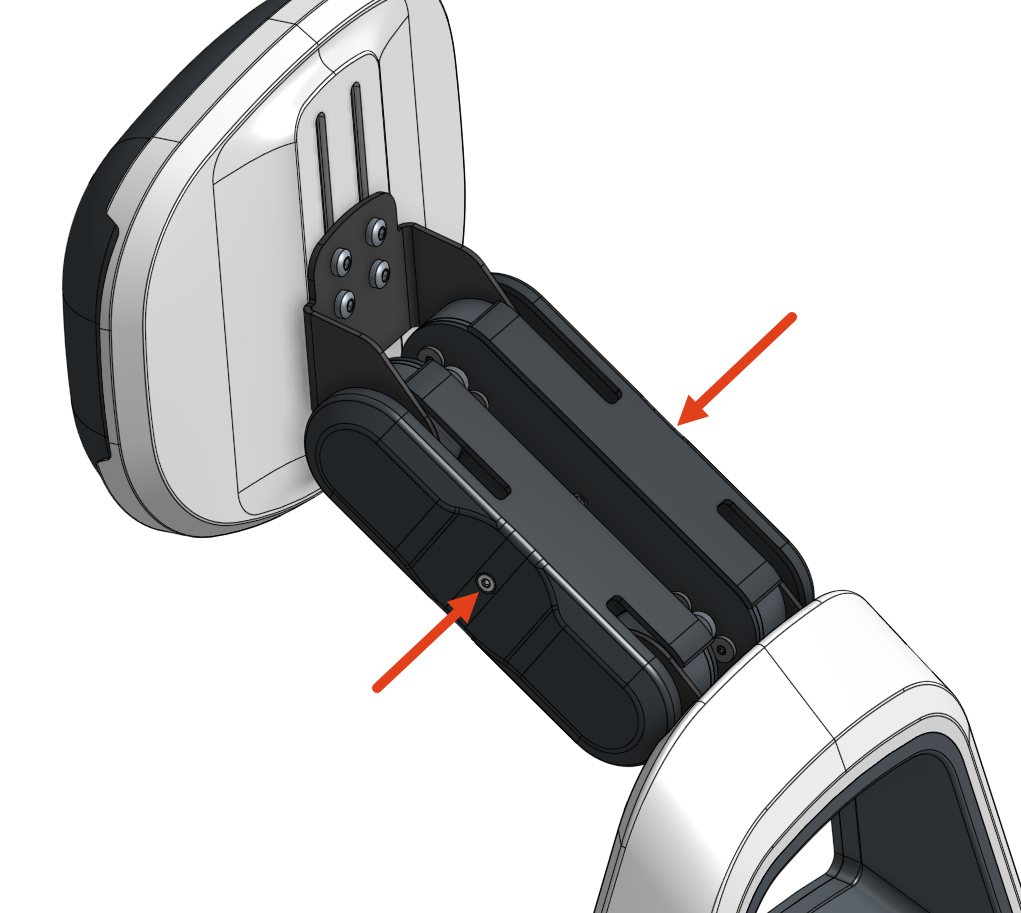 (a) Press covers together |  (b) Adjust the angle |  (c) Adjust the height |
Lateral head cushion
The lateral cushions can be purchased in addition to the regular head support.
Bend the cushions inward or outward according to your needs.
 (a) Lateral head cushions | 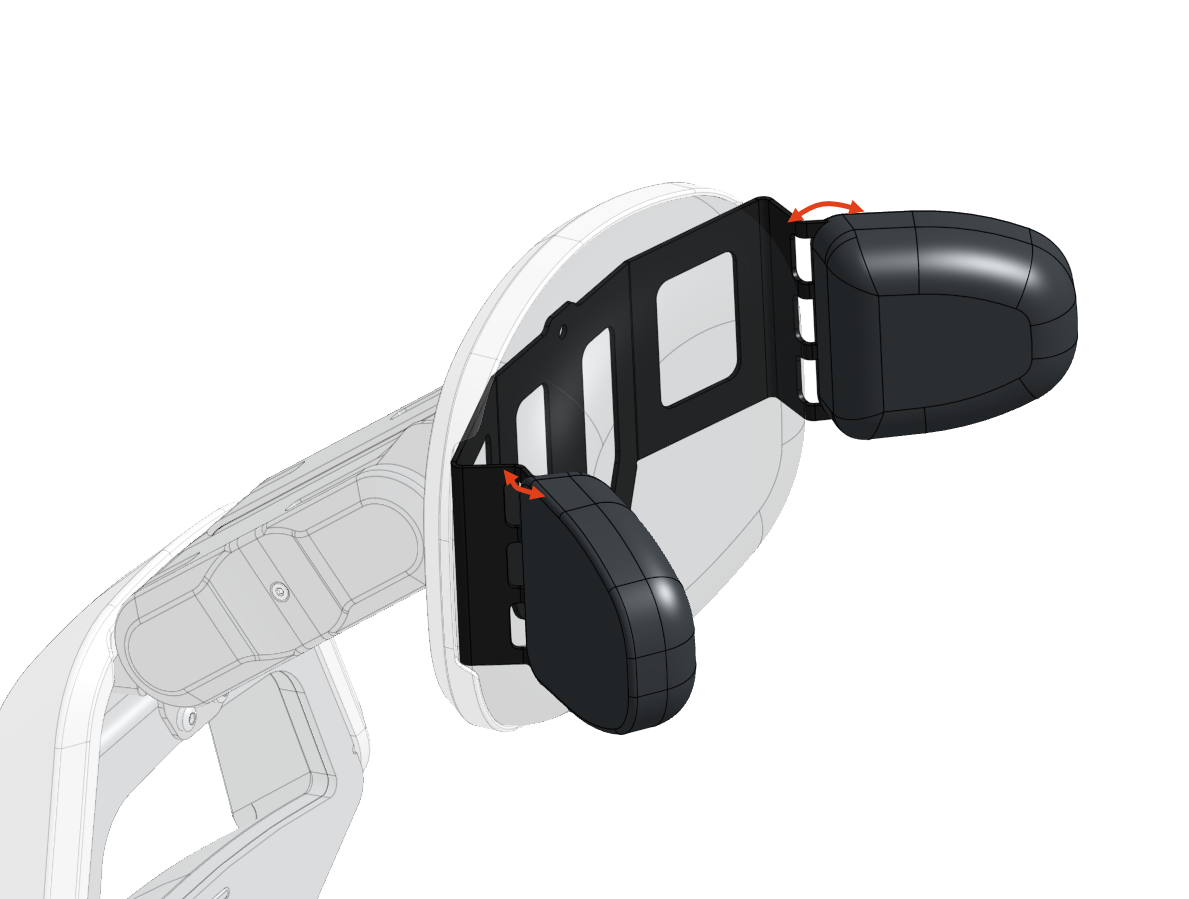 (b) Adjust the angle |