Error
Symbol or behavior | Error[a] | Action | |||||||||||||||||||||||||||||||||||||||||||||||
|---|---|---|---|---|---|---|---|---|---|---|---|---|---|---|---|---|---|---|---|---|---|---|---|---|---|---|---|---|---|---|---|---|---|---|---|---|---|---|---|---|---|---|---|---|---|---|---|---|---|
 | Unspecified generic error. | Try switching to parking mode and then continue driving. If that doesn't work, switch off the wheelchair using the main switch at the back, wait at least 30 seconds and then turn BRO back on. If this doesn't help, contact an official reseller or Scewo directly. | |||||||||||||||||||||||||||||||||||||||||||||||
The wheelchair could not find its balance, which is why the transition to drive mode (balancing) was aborted. | Select park mode and then try switching to drive mode again. See also Restart After a Balancing Error. If it doesn't work the second time, you can try adjusting the position of the back support or leg supports. The center of gravity may also need to be recalibrated (see Calibrating the Center of Gravity). | ||||||||||||||||||||||||||||||||||||||||||||||||
The transition to drive mode (balancing) was aborted because the ground is too uneven or sloped. | Select park mode. If possible, use track mode and move to an area with even ground. Try switching to drive mode again. | ||||||||||||||||||||||||||||||||||||||||||||||||
The transition to drive mode (balancing) was aborted because you moved too much. | Select park mode and try again. Remain seated in a calm and relaxed manner while switching to drive mode. | ||||||||||||||||||||||||||||||||||||||||||||||||
 | The anti-tip system (ATS) has been activated. | You will require another person to retract the supports. You will find the exact instructions here: Anti-Tip-System (ATS). Adapt your driving behavior so that the ATS is not needed. | |||||||||||||||||||||||||||||||||||||||||||||||
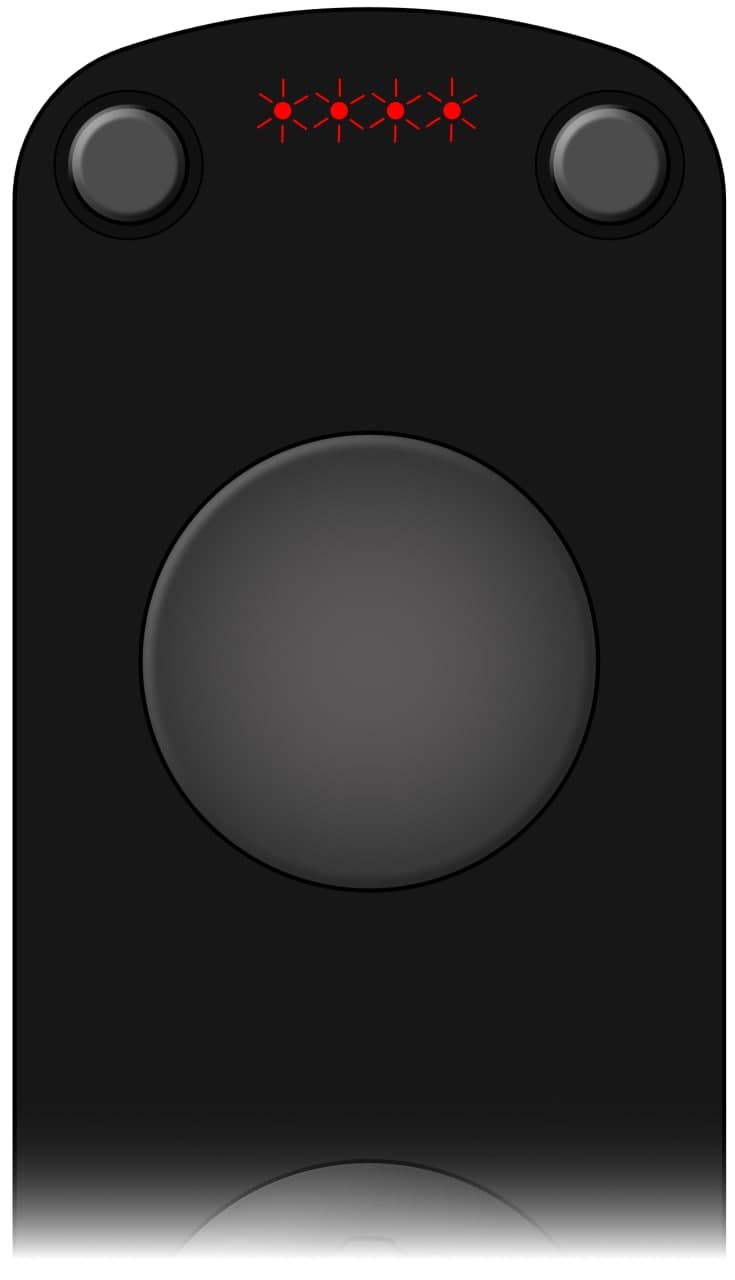 | Possible situations:
Error: There is a problem with the battery. Therefore it is not possible to switch to drive mode. The battery is too cold, too hot, overcharged or has another error. Check the app to see what the exact error is. | Battery overcharged: Change the direction of travel and go uphill or continue driving downhill in track mode. Battery too hot: Wait until the battery has cooled down sufficiently. Battery too cold: Leave the BRO turned on. The residual heat can cause the battery to warm up again. Ideally, you should move the BRO to a warmer place. | |||||||||||||||||||||||||||||||||||||||||||||||
The standby button is not working / The wheelchair cannot be powered on. | The wheelchair was not used for more than 24 hours and the main switch was was left “on”. The battery automatically goes into a “deep sleep” after 24 hours to prevent it from discharging. | Turn off the main switch, wait at least 20 seconds and then turn the main switch on again. The wheelchair should now be working normally again. | |||||||||||||||||||||||||||||||||||||||||||||||
The battery is not charging properly after the wheelchair has been left unused and uncharged for a long time. The charging process stops after one hour and does not restart. | If the battery is completely empty and the wheelchair is switched on at the same time, the wheelchair itself requires too much power so that the battery cannot be charged quickly enough. After an hour, the charger then switches to error mode because it could not charge the battery sufficiently (safety function). | Disconnect the charger from the wheelchair and from the power (unplug the charger from the socket). Turn off the main switch of the BRO. Plug in the charger again and wait at least 3 hours before powering the wheelchair back on. | |||||||||||||||||||||||||||||||||||||||||||||||
The control panel is not properly connected | Contact an official reseller or Scewo. | ||||||||||||||||||||||||||||||||||||||||||||||||
 | The wheelchair has detected an electronic defect in the touchpad or joystick. | For safety reasons you cannot continue driving. Contact an official reseller or Scewo. | |||||||||||||||||||||||||||||||||||||||||||||||
 | The seat lift motor has an error. | Contact an official reseller or Scewo. | |||||||||||||||||||||||||||||||||||||||||||||||
The support system motor has an error. Possible situation:
|
| ||||||||||||||||||||||||||||||||||||||||||||||||
The track motor has an error. | Contact an official reseller or Scewo. | ||||||||||||||||||||||||||||||||||||||||||||||||
The track motor has a problem determining its position. |
| ||||||||||||||||||||||||||||||||||||||||||||||||
[a] if possible, see app for more detailed information | |||||||||||||||||||||||||||||||||||||||||||||||||