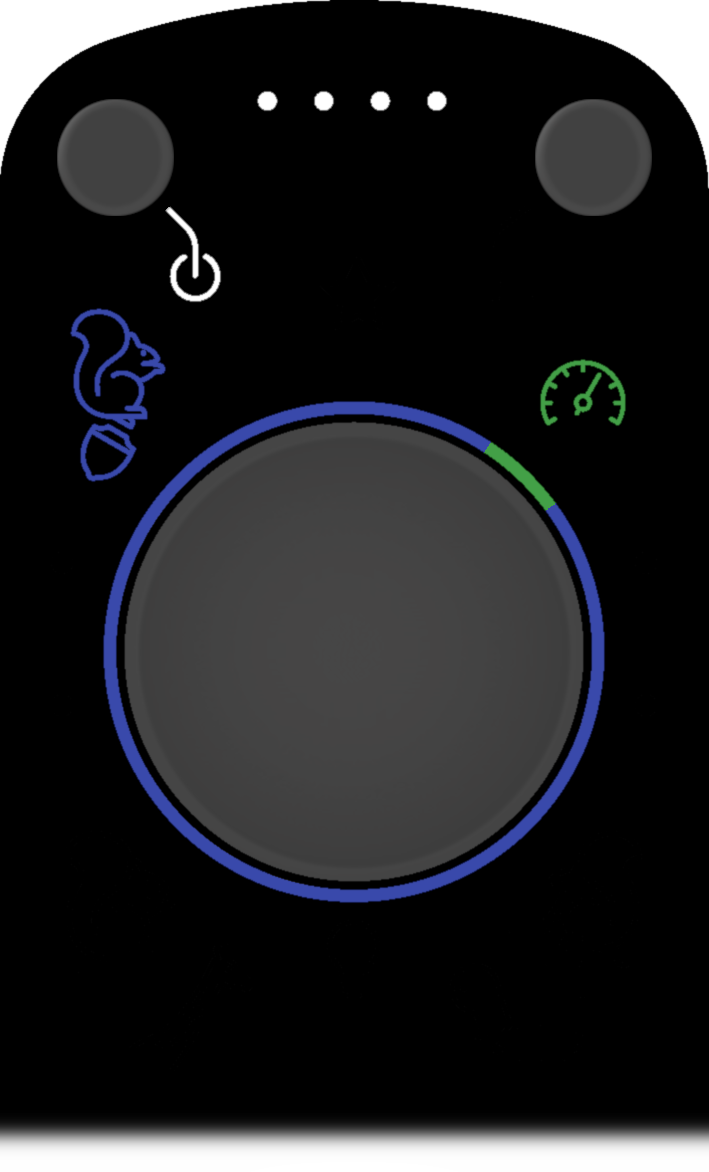Activating Drive Mode
Do not activate drive mode near a drop-off/cliff or an obstacle
Transition into drive mode only when there is an adequate clearance between you and obstacles or stairs. The wheelchair may move forward or backward if drive mode is activated with a poorly calibrated center of gravity.
Open the menu and select the drive mode option.
Release the joystick (or position it in the center).
The transition will start automatically and the tracks as well as the support system will retract.
Centre of gravity too far to the front or back
If the wheelchair cannot find its balance, the balancing mode will stop immediately. The control panel lights up in red. This is mostly due to the user's center of gravity being incorrectly adjusted. However, this can also occur if the wheelchair is affected by an external disturbance during the transition, the floor is too uneven or the occupant moves around too much on the device. To find out how to proceed if this happens, see Restart After a Balancing Error.
 (a) Side view |
(b) Display on control panel |