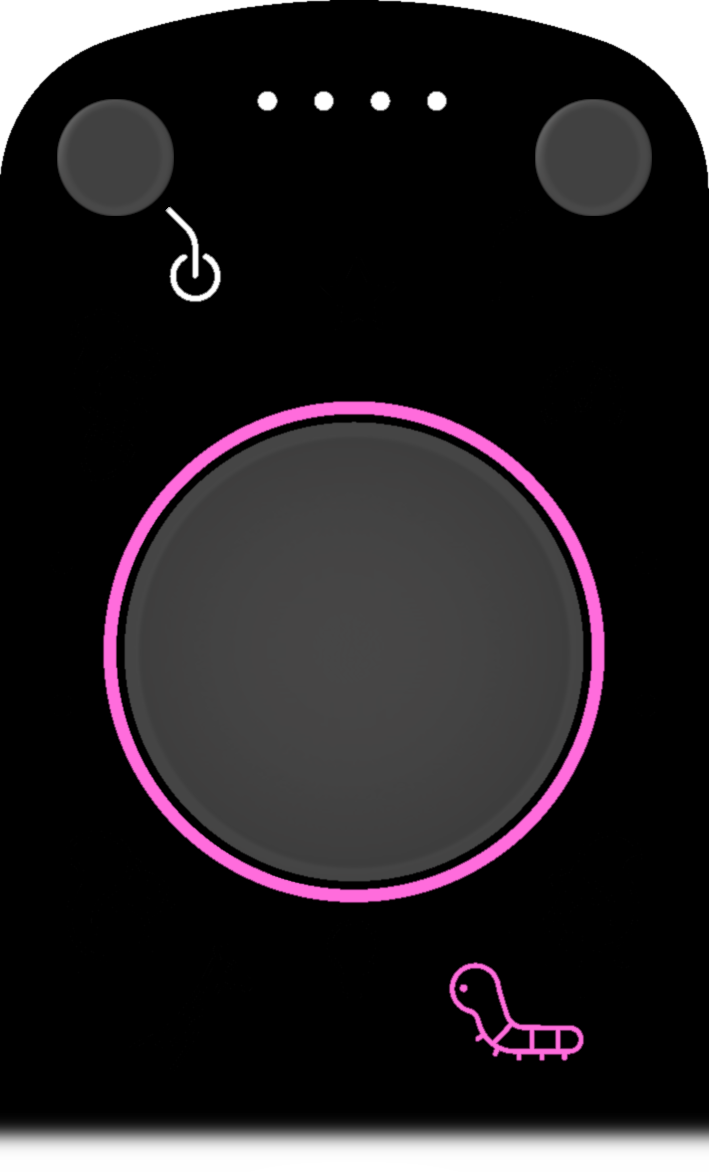Selecting Track Mode
The track mode is a sub-mode of the stair mode. For this reason, you have to switch to stair mode first.
Switch to stair mode.
Open the menu again.
Select the track mode option.
The wheelchair will now start the transition. You have to move the joystick forwards or backwards so that the servo motors/actuators? cover a greater distance (see also (a) Moving joystick forwards or backwards [39] ).
 (a) Side view |
(b) Display on control panel |
Figure 68. Display track mode
Caution when turning on rough ground in track mode
When you turn on the spot in track mode, the tracks are exposed to very high forces. A very rough surface (e.g. concrete) causes excessive wear and tear and the tracks could even be pulled off at the side. For this reason, use this function with caution and only when absolutely necessary.