Climbing Up Stairs
The user should always monitor the end of the stairs
The sensors that detect the end of the stairs do not work reliably under all circumstances. They were designed to be an auxiliary system. Even if the sensors have detected the end of the stairs, it may be that the system triggers the transition too late and you topple backwards.
At the latest when the center of the wheel axle has reached the edge of the top step (Figure 55, “When the edge of the top step aligns with the middle of the wheel axle, as seen from above, the transition to the upper level has to be triggered manually at the latest!”), the support system should be extended and the information indicator should light up in green (Figure 56, “The green information indicator shows that the end of the stairs has been detected and the support system has been extended”). If this is not the case, you will have to trigger the transition manually. See the section Triggering end of stairs manually [67].
The following factors can affect the functionality of the sensors:
Drops of rain or dirt on the sensors
Metal stairs
Metal grid stairs
Carpeted surface on the upper level
Highly reflective or transparent stairs
Fixed or movable obstacles or walls near the end (within 1 meter) of the stairs
People (e.g. pedestrians, children) or animals close behind the wheelchair
Textured or structured surface on the upper level (e.g. paving stones or gravel)
Low thresholds (e.g. doorsteps) or cracks in the floor of the upper level
Reverse in drive mode until you are approx. 15 cm away from the bottom step. Where possible, use the reverse camera for assistance.
Switch to stair mode (see Selecting Stair Mode).
Ensure you are positioned straight in front of the stairs (90° alignment). If not, you can adjust your position using the maneuvering mode (see Maneuvering Mode).
Now you can pull the joystick backwards so that the wheelchair moves back to the bottom step. As soon as he has reaches this point, it will detect the start of the stairs and the wheelchair will use the tracks to ascend them. The angle of the seat adjusts automatically to the incline and remains horizontal.
Move the joystick to the left or right to change the alignment of the wheelchair on the stairs. If the maximum angle is exceeded, a sound will be emitted and further turning will be prevented. You should only use this function when necessary, as climbing stairs at an angle could cause the tracks to fall out of its guidance.
When you have reached the end of the stairs, you need to monitor if the sensors have detected it correctly. As soon as the wheelchair has extended the support system, the information indicator will light up in green (see Figure 56, “The green information indicator shows that the end of the stairs has been detected and the support system has been extended”). At the latest, when the edge of the top step is in the middle of the wheel axle, (Figure 55, “When the edge of the top step aligns with the middle of the wheel axle, as seen from above, the transition to the upper level has to be triggered manually at the latest!”) you must trigger the transition manually.
Once the transition to the end of the stairs has been triggered (manually or automatically), the support system will be extended. Continue pulling the joystick backwards until the wheelchair is level on the ground again.
If the next set of stairs follows immediately (e.g. at an intermediate landing), it is best to cover the short distance on level ground directly in stair mode on the tracks.
Reverse at least 50 cm before switching back to drive mode.
Before switching to drive mode: maintain minimum distance to the edge of the stairs
Make sure that the wheelchair has a sufficient distance of at least 50 centimeters from the edge of the stairs before switching between stair mode and drive mode. In the following situation you should turn the wheelchair 90° using the maneuvering mode (see section Maneuvering Mode) to ensure that you never accidentally drive down the stairs in drivemode:
The minimum distance cannot be maintained due to confined space, e.g. if the upper level is too small or an object is blocking your way.
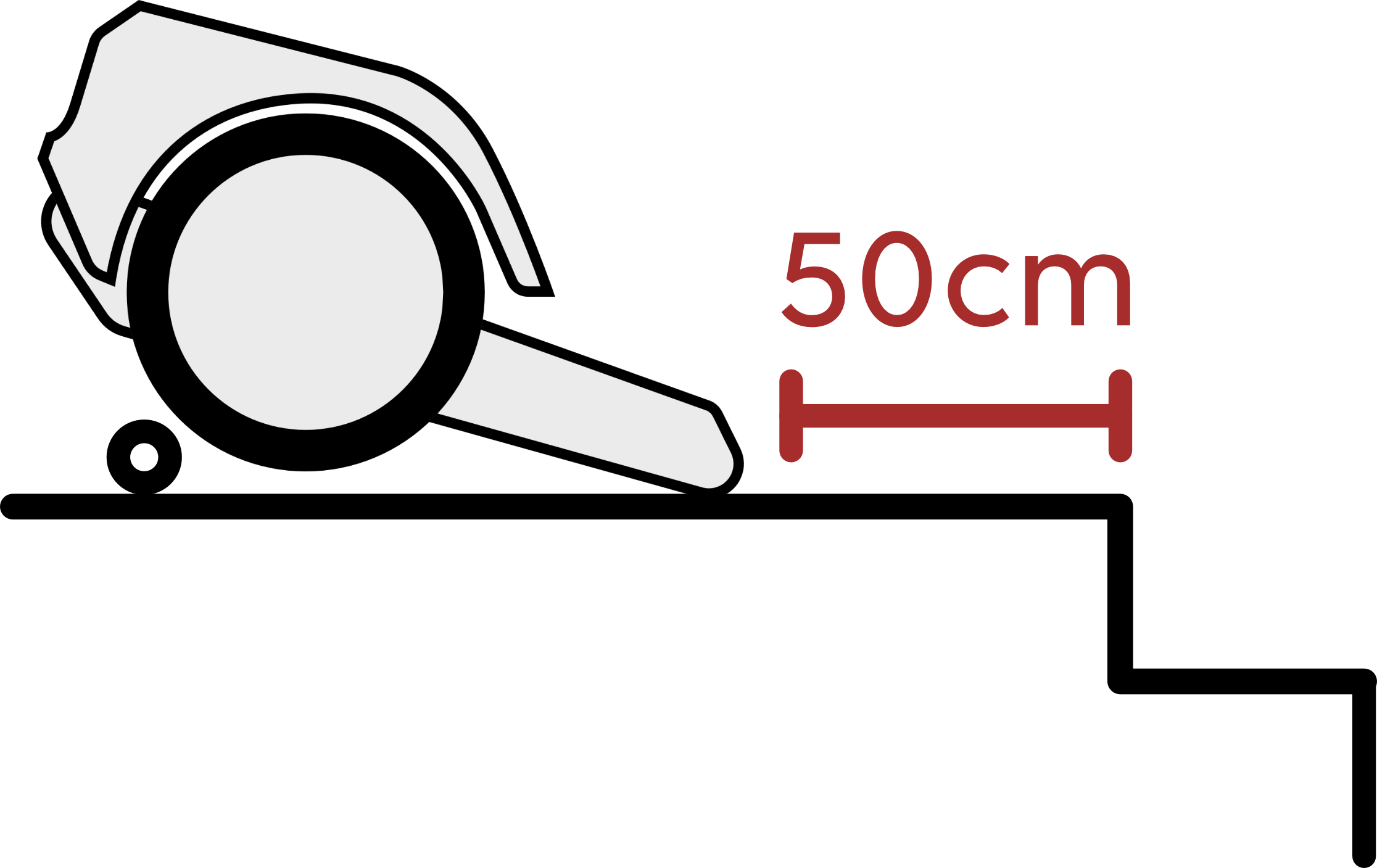
 Figure 54. Only activate the drive or stair mode when a minimal distance of 50 cm to the edge of the stairs is complied to.
Figure 54. Only activate the drive or stair mode when a minimal distance of 50 cm to the edge of the stairs is complied to.
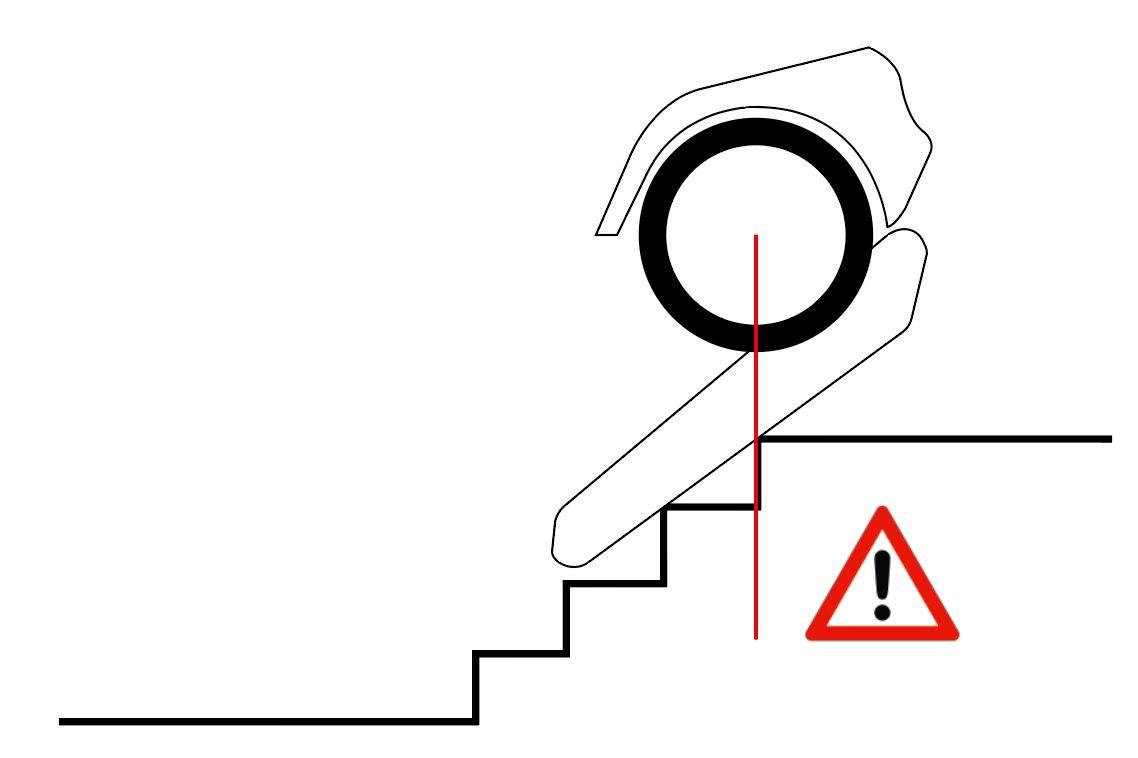 |
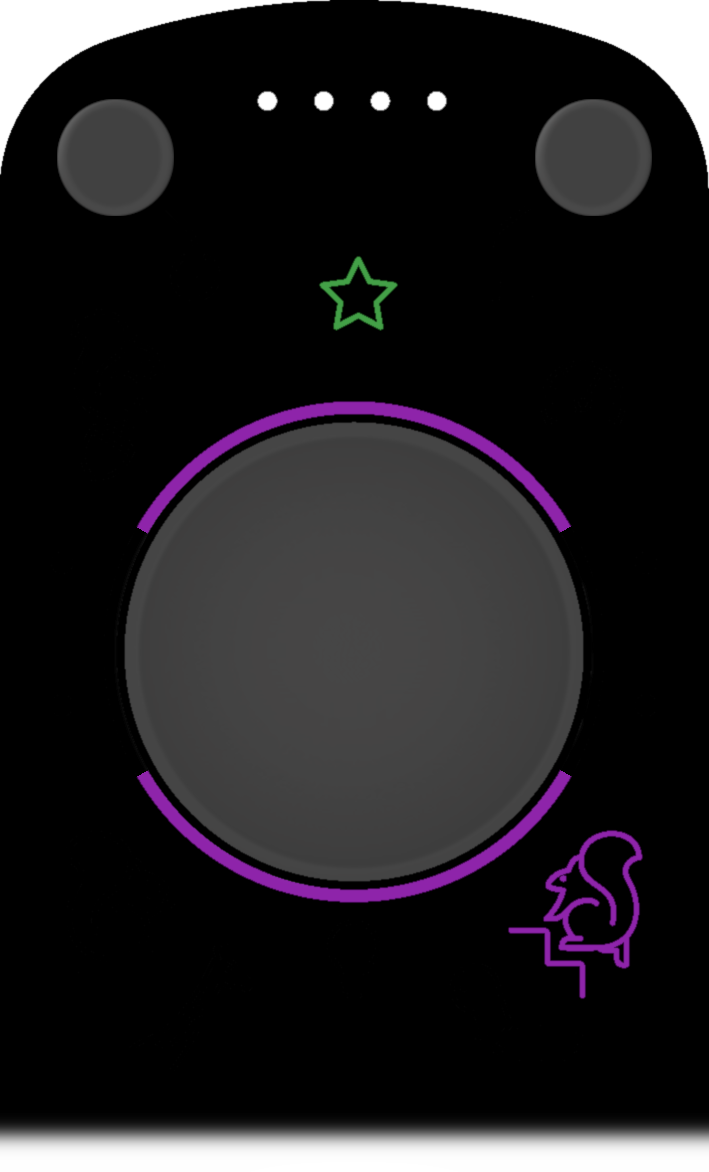 |
Trigger end of stairs manually
Under certain circumstances it is possible that the sensors do not detect the end of the stairs correctly or in time. In this case it is possible to extend the support system manually and initiate the transition to level ground. Proceed as follows :
You are in stair mode, on the top or bottom end of the stairs.
Open the menu.
Select the stair mode option (purple icon).
The wheelchair now starts to transition back to level ground and extends the support system to the ground.
The information indicator in green shows that the support system is extended.
Move the joystick in one of the following directions to complete the transition:
Pull back → Transition at the top of the stairs : Pull the joystick to the back until the transition to the upper level has been completed.
Push forward (at the top of the stairs) → Cancel transition at top; If you push the joystick forward at the top of the stairs, you can cancel the upper transition and climb the stairs back down again. If you wish to go up again, remember to manually trigger the end of the stairs.
Push forward (at the bottom of the stairs) → Transition at the bottom of the stairs : Push the joystick forward until the transition to the lower level has been completed. The wheelchair may then be in track mode.