How do I send the log data with the BRO app?
You can also send them directly to Scewo via the smartphone app (support@scewo.com) by following these simple instructions:
With iOS (Apple)
1. Connect the BRO app to your BRO 2. Tap the Settings bottom left | 3. Tap the blue section BRO | 4. Click on BROLogs | 5. Select the date from which you want to send the log data | 6. Choose a mail provider and send it to support@scewo.com 7. Click on BROLogs |
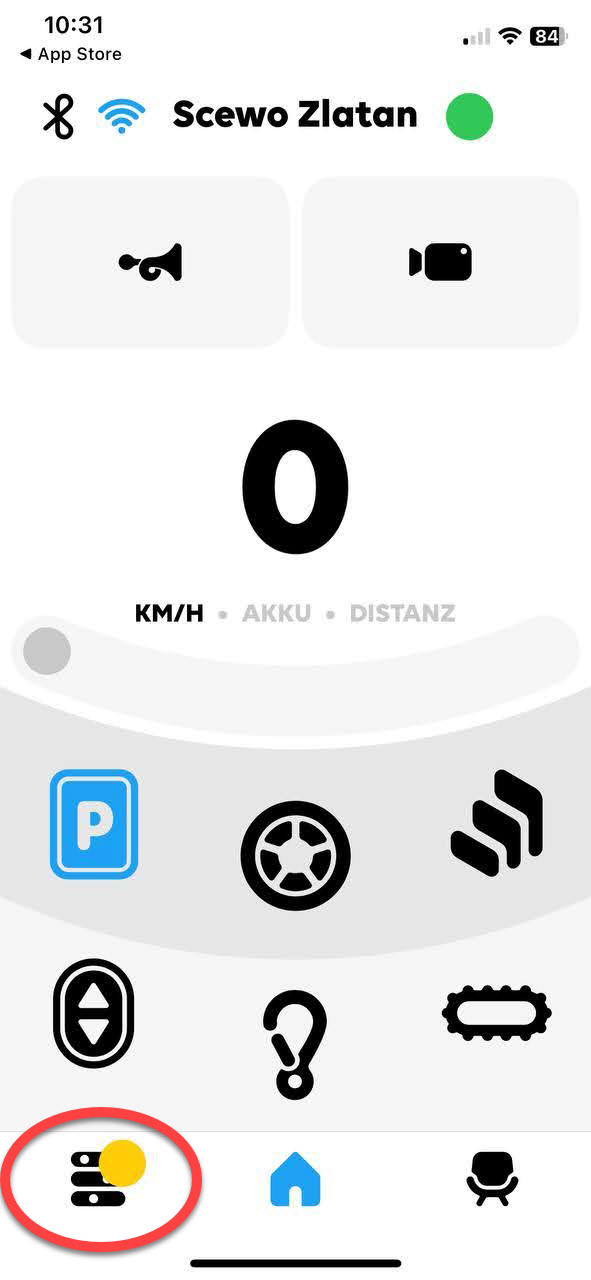 | 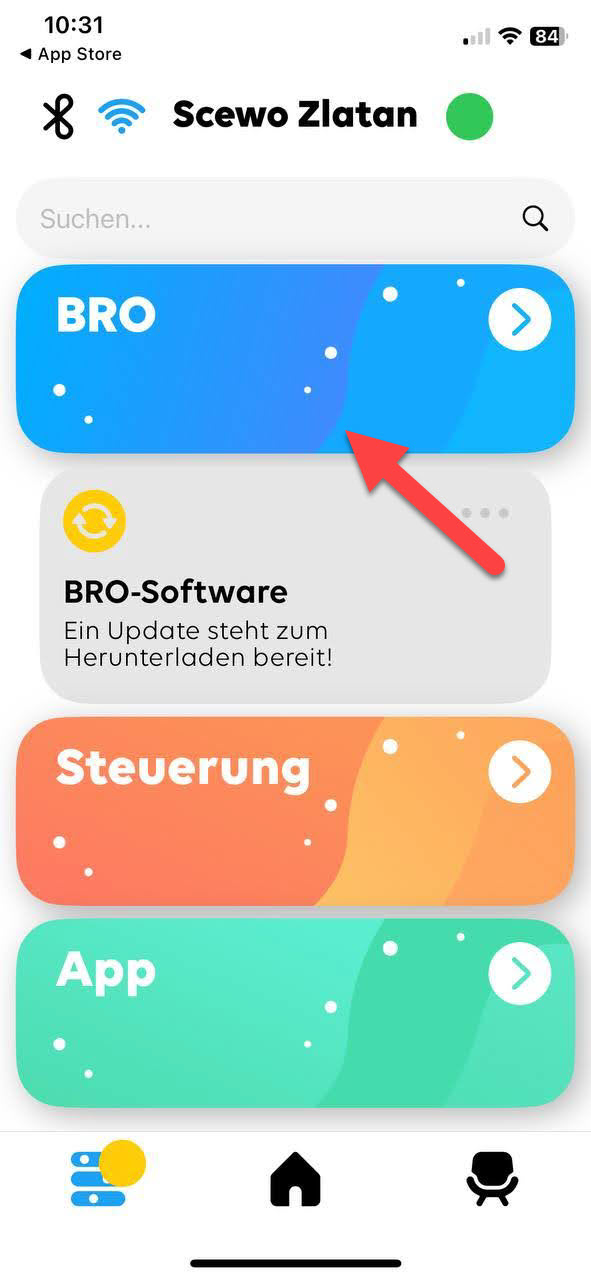 |  |  | 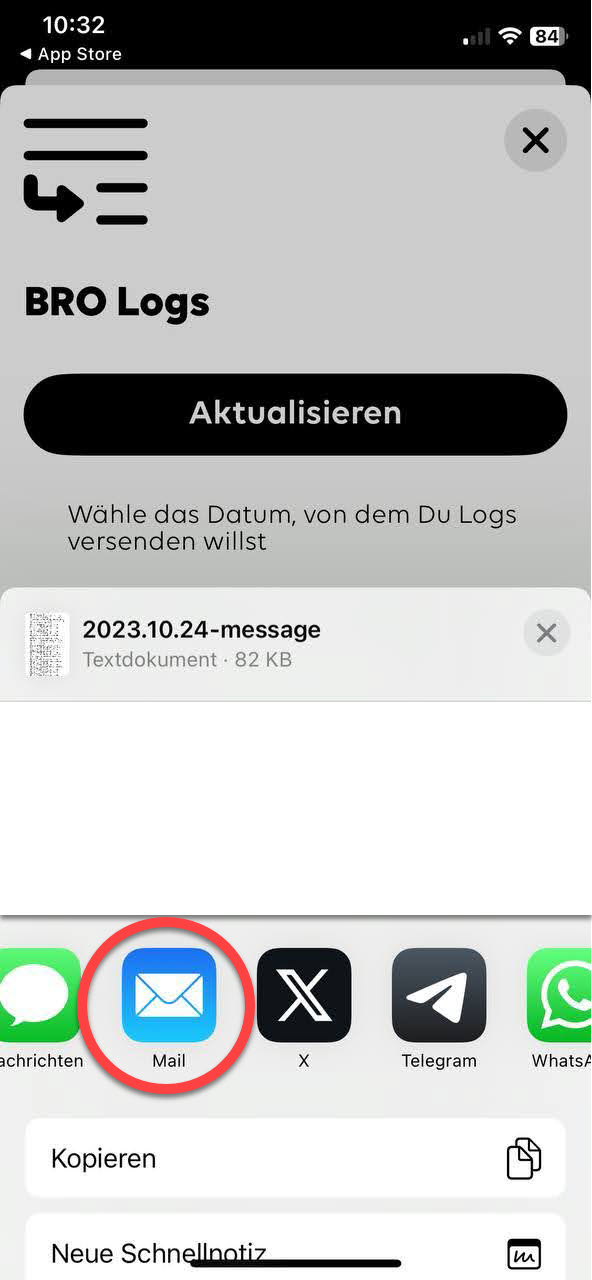 |
With Android
1. Connect the BRO app to your BRO 2. Tap the Settings bottom left | 3. Tap the green section App | 4. Click on Send log file | 5. Select the date from which you want to send the log data | 6. Choose a mail provider and send it to support@scewo.com 7. Click on BROLogs |
 | 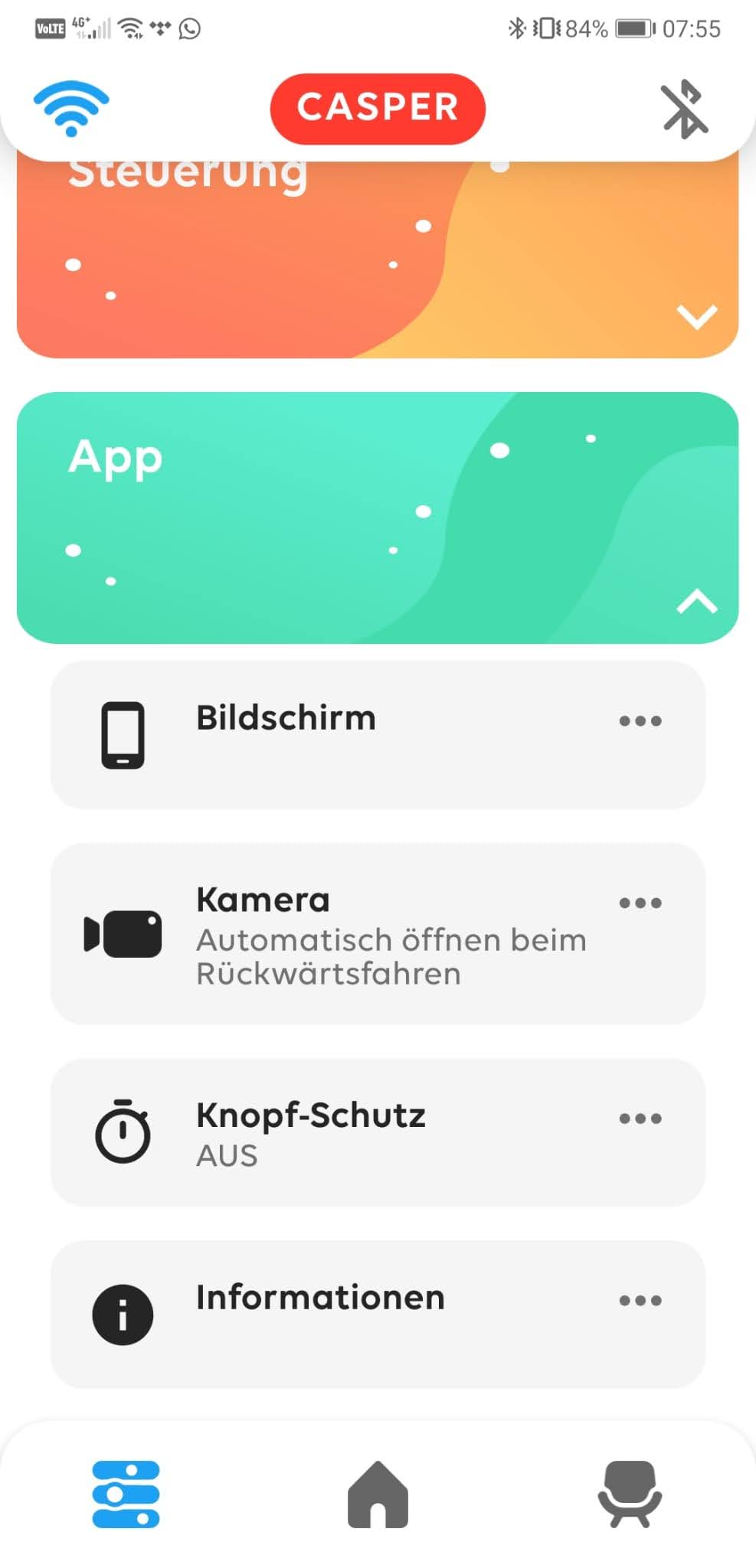 |  | 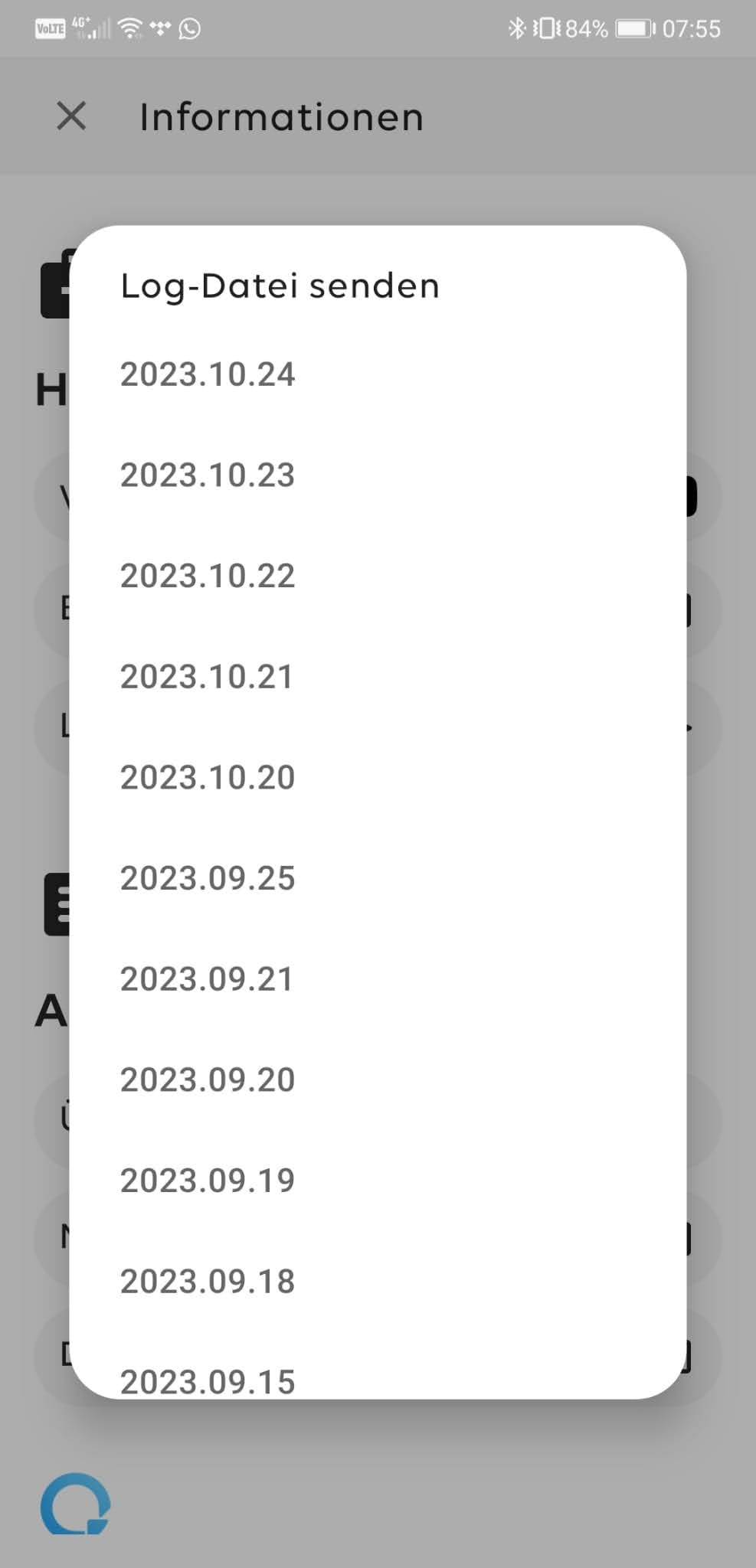 |  |